Sponsored
Techradar |
- Review: Pentax K-r
- OnLive announces flat-rate fee for back catalogue games
- Review: Nikon Coolpix P7000
- Latest IE9 tops benchmark, but Microsoft stands firm
- FarmVille maker heads to CityVille
- Virgin Media starts campaign against broadband speed con
- Is Twitter really worth $3 billion?
- PSP2 developer kit spotted in the wild
- Google Docs editing comes to Android, iPhone and iPad
- Blu-ray quality put to test by consumer charity Which?
- Review: BlackBerry Bold 9780
- Amazon turns movie producer with Amazon Studios
- UK Culture Minister looks to kill off net neutrality
- Review: XFX Radeon HD 5750 XXX
- Review: Sennheiser PC360 G4ME
- Review: Spire Thermax Eclipse II
- Review: Lian Li Pitstop T60
- MySpace to Connect with Facebook?
- BlackBerry man fires back at Apple
- 8.75m Brits playing MMOs, market worth £220m
- In Depth: Best Linux apps for managing your media
- Review: Philips 42PFL6805H Econova
- Android Market readied for Gingerbread 2.3 update
- Video: CERN scientists release record, vie for Christmas number one spot
- Review: AMD Athlon II X4 645
| Posted: 18 Nov 2010 02:00 AM PST  Pentax has long been the bridesmaid of the DSLR market. As professionals almost exclusively opt for Nikon and Canon bodies to get access to top-end lenses and accessories, that apathy towards Pentax trickles down to consumers. That hasn't stopped Pentax putting out some cracking consumer DSLRs, though. The Pentax K-x has long held a place in our hearts for its excellent image quality and top-notch kit lens, and the Pentax K-r is effectively its bigger brother. Like the K-x, the K-r sensor is APS-C at 12.4 megapixels, and, also like the K-x, boasts a 720p Motion-JPEG video mode. It also has the same image processor as the K-x: the Pentax PRIME II. There are improvements and changes elsewhere. The screen on the smaller, cheaper K-x has long felt a little tight at 2.7in; the Pentax K-r wisely upgrades to an industry-standard 3-inch LCD, and the resolution has increased sharply as well. The Pentax K-r also takes a unique approach to the K-x's double-edged sword of only accepting AA batteries, allowing you to fit either the included rechargeable Lithium-ion battery, or AAs depending on what you have to hand. Pentax is playing a dangerous game, though. The K-x remains hugely desirable at just £400, while the circling sharks of Canon and Nikon's mid-range DSLRs are never far away. Can Pentax convince us it's worth the cash?
The Pentax K-r body has grown a little compared to the Pentax K-x – it's slightly larger in every respect, but it's still a fantastically easy camera to hold. The grip at the front is covered in chunky, textured rubber, and the left-hand edge gets the same treatment. In truth, we'd prefer the contorted grip on the back where your right thumb grips the camera to be textured instead, but even so the K-r is very comfortable to handhold. The control layout is traditional: there's nothing above and beyond the normal body-mounted buttons to be found on most entry-level DSLRs. The back of the Pentax K-r body has a directional pad whose compass points act as shortcuts to the self-timer, ISO, white balance and flash modes, while a solitary button on right-hand shoulder acts as either AE or AF lock depending how you define it in the menu. Unfortunately, when the option to select the AF manually is selected the navigation buttons loose their shortcut functions. As there's no other way to set the white balance, self-timer, sensitivity or flash options, this is likely to be a pretty serious issue for enthusiast photographers looking for a budget DSLR. It means that the flash options, for example, must be set before the K-r is set to manual AF point selection mode and the AF point set. Alternatively, users can set the Pentax K-r to use the central AF point only and then use the focus and recompose technique. The top of the Pentax K-r body features a rather busy mode dial, which has dedicated notches to scene modes such as sports and panoramas, as well as the aperture priority, shutter priority and manual modes favored by more experienced photographers. As with other Pentax DSLRs, the manufacturer has supplemented the usual PASM exposure mode options with a sensitivity priority (SV) mode. In this mode the user sets the desired sensitivity setting while the camera selects what it calculates are appropriate aperture and shutter speed settings.
There Pentax K-r body also features a customisable "green button", which can be set to perform one of seven functions (revert to default settings, set custom image settings, display the optical preview, display the digital preview, set a digital filter effect, set the cross processing effect or change the file format). Next to the green button is an exposure compensation button, also used in manual mode to switch between controlling the shutter speed or aperture size - essential as the K-r only has one dial on the back. An extra on the front would make controlling it in manual mode simpler. Although the Pentax K-r body seems well built and nicely constructed, the buttons on the rear of the Pentax K-r are hard to distinguish by feel alone when it is held to the eye. This makes selecting the desired AF point more fiddly than it should be.
The Pentax K-r AF system has been upgraded compared to the Pentax K-x, and the new SAFOX IX system didn't steer us wrong in testing. You still get 11 autofocus points overall, including nine cross-type sensors clustered in the middle of the frame. This compares favourably, say, to the Nikon D5000 or Canon EOS 550D's single central cross-type points – though opting to manually select the AF point with these cameras isn't at the expense of the ability to select the white balance setting. As with virtually all live view enabled DSLRs (with a few notable exceptions from Sony), framing shots on the LCD switches to contrast detection AF unless the feed is interrupted. Our experience was broadly positive, though, with lens acquiring a subject reasonably quickly even in contrast detect mode and low lighting conditions. The monitor itself is what we'd have dubbed large 18 months ago, but is now merely par for the course. The 3-inch diagonal means there's plenty of space for checking focus, while the 921,000-dot resolution means there's more detail visible and the menus look more defined than they do on the Pentax K-x.
That said, the menu system still lacks a little sophistication compared to that of Canon and Nikon competitors. It all makes sense and can be navigated with reasonable speed, but it's a tad basic in terms of its design. Of more importance – and disappointment – is the Pentax K-r HD video mode. Full HD video mode is becoming more commonplace in DSLRs and it is rather a shame that Pentax isn't keeping pace with the frontrunners. Canon has offered 1080p on the EOS 550D since it was announced in February this 2010, and Nikon is in the process of updating its range to include H.264, 1080p recording with the likes of the D3100 and D7000. Either is a notch ahead of the Pentax K-r, which offers the less competent, Motion-JPEG format, while its resolution is capped at 720p. You maintain a reasonable level of control while recording, with the aperture value available, and two stops of exposure compensation either side of normal. The ability to record up to 25 minutes or 4GB of footage makes time lapse possible, and quality is generally good, but the jump to H.264 would be welcome. Another indication that Pentax intends the K-r body only as a stills camera first and foremost is the omission of a separate microphone jack.
One significant change compared to the Pentax K-x is the newly expanded K-r ISO range. With a slight adjustment to the custom settings menu you can set the ISO as high as 25,600. That's twice as sensitive as the Pentax K-x and Canon 550D, and four times that of the Nikon D5000. So what can you do with it? We're pleased to report that below ISO 1600 you won't really need to worry about your images – our tests came back virtually indistinguishable from each other. You can even set up the Pentax K-r to prevent it reaching for undesirable ISOs: set the maximum at ISO 1600 and we doubt you'll ever have a serious problem with noise. The higher you go the softer images become. At ISO 3200 noise is still fairly well controlled, and the Pentax K-r samples we took provided commandingly accurate colours – sharpness appeared to be the only casualty. Go a stop further and you'll begin to hit problems, though. ISO 3200 provided us with an image in which smooth textures had been replaced by mottled JPEG compression, and sharpness was all but gone. Go further still and colours begin to shift badly – the final two stops are best avoided unless you're presented with a once in a lifetime opportunity. The SMC DAL 18-55mm f/3.5-5.6 AL Pentax K-r kit lens is another treat: it's light weight and, while its specifications are run of the mill, like the kit lens on the Pentax K-x, it's pretty sharp and chromatic aberration is kept to the barest of minimums. Our only complaint is the audible noise: the Pentax K-r's in-body focus motor sounds decidedly old-school and will definitely prick up the ears of any quietly grazing wildlife. Our review unit came as a package with an SMC DA 50mm-200mm F4-5.6 ED lens as well, with which we were less impressed. When it was mounted the K-r had a little trouble picking out fine details in our test shots, and although the Pentax K-r image sensor shifting Shake Reduction (SR) is built-in, we struggled to get sharp images at 1/60sec when using the 50-200mm lens at its longest point, our video tests were particularly badly affected by shake. Take a tripod!
1/160sec at f/8, ISO 400 (Click to view full size)
1/30sec at f/5.6, ISO 800 (Click to view full size)
Retro effect: 1/4000sec at f/5.6, ISO 12,800 (Click to view full size)
Toy camera effect: 1/60sec at f/5.6, ISO 800 (Click to view full size)
ISO100 (Click to view full size)
ISO200 (Click to view full size)
ISO400 (Click to view full size)
ISO800 (Click to view full size)
ISO1600 (Click to view full size)
ISO3200 (Click to view full size)
ISO6400 (Click to view full size)
ISO12800 (Click to view full size)
ISO25600 (Click to view full size)
The Pentax K-r, like the K-x before it, is a superb camera for keen photographers who either don't want, or can't stretch to the likes of the Nikon D300 or the Canon 550D. Certainly you lose nothing in terms of image quality – we were delighted with the high ISO performance of the K-r, and the kit lens is pretty impressive. Video quality is more mixed – for our money those looking for a low-end DSLR that shoots decent video files will do better with the Nikon D3100, which feels a little cheaper in the hand but shoots 1080p, H.264 video rather than 720p Motion-JPEG. Although the K-r is a good choice, the current Pentax system simply can't contend with the breadth and quality of lenses, flashes and accessories supplied by Canon and Nikon – a point well worth considering. It's worth bearing in mind that there a many compatible second-hand optics available though.
With current systems in mind, you should consider the excellent Nikon D5000 before spending money on the Pentax K-r. Nikon's camera currently costs around £100 less, has the same resolution sensor, and has an almost identical video mode to the K-r. You also get a Vari-angle monitor and, as mentioned, compatibility with Nikon's vast range of DSLR accessories. The Pentax K-r is a great little camera that's easy to fall in love with, but the Nikon D5000 should be higher on your list. Pentax K-r Ratings Features: 4 Build quality: 5 Image quality: 4 Value: 3 Related Links |
| OnLive announces flat-rate fee for back catalogue games Posted: 18 Nov 2010 01:44 AM PST  OnLive is set to announce a flat-rate subscription fee for older back catalogue titles and independent games on its cloud-gaming streaming service. OnLive boss Steve Perlman told Joystiq about his plans for an optional flat fee subscription model for an 'all you can eat' Netflix-style service for older games and leftfield indie titles. OnLive has also recently began taking US pre-orders for its MicroConsole, set to cost $99 in the US. No word as yet on plans for the UK launch. People want lots of games Perlman told the games site: "We couldn't be sure that [flat-rate pricing] would really work until we began to see the economics. "We just had to test people and ask what people wanted. Of all the survey questions we asked people, over 90 percent of the people surveyed were interested in a flat-rate tier. Knowing that these are older games and that newer games will continue to be a la carte." Final pricing models and game titles set to appear in the line-up are still to be confirmed. Perlman mentioned wanting to ape Netflix Instant Streaming's price range – which in the US is around $10 a month. OnLive's new MicroConsole is set to ship in the US on December 2, with further details on plans for a UK and European launch to follow. OnLive was valued at $1.1 billion earlier this year, with BT investing heavily in the UK version of the tech, which we expect to hear more about in early 2011. |
| Posted: 18 Nov 2010 01:30 AM PST  The revamped Coolpix line of Nikon compact cameras certainly has the look of quality. With the new Nikon P7000's classic black body and a range of manual dials, it seems on the surface perfect for photographers who know what they're doing and want a little more control over and quality from their digital compact camera. But with Nikon P7000 prices around £450, are you better off getting another DSLR to serve as your backup camera? With Nikon well in the ascendency in the DSLR market, the company is attempting to make hay while the sun shines. The Canon G-series has long been the choice of anyone looking for a (almost) pocketable compact to accompany their DSLR, but with Nikon DSLRs stealing more and more of the limelight, the 10.1MP, all-metal Nikon P7000 could be just the camera to sway Canon users away. With fancy features thin on the ground – 720p video is all you get – and enough manual controls to keep the most experienced photographers happy, the P7000 makes a huge first impression. But how is it in use?
The Nikon P7000 looks the business. Clad in dull, gunmetal black and following the G12's approach of scattering the toplate with dials and buttons, it is, like its Canon cousin, an intimidating camera at first, particularly if you're not familiar with terminology such as "BKT", "QUAL" or "WB" might mean. But if you are, the Nikon P7000 is a snap to set up. The menu system is excellent, as is the 3-inch, 921,000-pixel monitor, but you won't have to poke it into action much.
On the left-hand side a dial allows you to choose from Quality, ISO, white balance and bracketing. Select one and push the button in the centre and the current settings are displayed on the screen for you to change with a spin of the rear-mounted click wheel. You also get a dedicated PASM dial, as well as an exposure compensation dial that allows you to dial in plus or minus three stops.
The back of the camera is similarly busy. The flash is manually-activated, while the four-way direction pad acts as a shortcut to flash settings, the self-timer and has two buttons dedicated to the focus mode. The first allows you choose from normal, macro, infinity and a manual mode. The latter blows up the centre of the frame - pushing the D-pad up or down moves focus backwards and forwards. It works well, although it's not exactly fast enough for moving subjects. The other focus button allows you to choose your focus zone. You can select it yourself, or have it track a subject, or prioritise faces. In use the Nikon P7000 works extremely well, give or take a few instances of lag when accessing the menu system. It certainly feels like it'll take the odd knock and thwack.
The only weak spot is the hopeless optical viewfinder, which is incredibly cramped and doesn't impart focus information - only focal length. The LCD monitor is a much more reliable choice.
Image quality is superb – it's that simple. Test shots from the 28-200mm f/2.8-5.6 lens were crisp and sharp, and showed none of the chromatic aberration that afflicted Nikon's cheaper S8000 superzoom. The wide range of available apertures is useful as well - although if you can we'd urge shooting at wider apertures. Comparing images, shots taken at f/2.8 were considerably sharper than those taken at f/8. The P7000's ISO sensitivity can be pushed as high as 6400, and Nikon's recent strength when it comes to low-light photography shines through. A few years ago you'd have been laughed at for suggesting that compact cameras would eventually produce usable images at ISO 1600, but the Nikon P7000 just about manages it. Indeed, the images it produced at ISO 3200 were printable as well, although some decent noise-reduction software is going to be desirable. As ever, only the topmost setting produced fatally flawed images. ISO 6400 might be tempting for photographers looking to make the most of ambient light, but you'll have to deal with severe grain and pronounced colour shifts to be able to use it. It's an enormously capable performer as well. The Coolpix P7000 is ready to shoot in under a second and a half, and offers a decently-specced continuous drive mode, at least for a compact. In 28.1 seconds it shot at a rate of 1.4fps, which is more than reasonable for most purposes. The only drawback was the processing time afterwards - the camera sat with a "Please wait for the camera to finish recording" message for around another half minute. Shooting in the P7000's RAW mode produced more finger-drumming and reduced the continuous buffer to a measly five shots, but speed was un-impacted. Nikon Coolpix P7000 ISO Test
ISO 800
ISO 1600
ISO 3200
ISO 6400 The Coolpix P7000's video is as well-specced as you might expect for a top end stills camera, but Nikon has resisted the urge to really push the boat out. So, for instance, you get 720p, 24fps recording rather than AVCHD recording, or a 1080p mode. It's a clear restriction, and seems rather a shame when the lens and sensor are clearly up to the task of delivering top-notch quality. As it is, the Nikon P7000's EXPEED C2 processor handles motion well, and the wind-cutting feature works well. Crucially, the image stabilisation is also excellent, which means using the full 200mm length of the lens is a real option. Usefully, you can even use the optical zoom while recording without the sound of the motor being picked up by the internal microphone. For more serious jobs, a 3.5mm mic-in port is supplied on the left hand edge of the camera.
1/160sec at f/8, ISO 100 (Click image to view full size)
1/680sec at f/2.8, ISO 100 (Click image to view full size)
1/60sec at f/8, ISO 100 (Click image to view full size)
1/2000sec at f/4, ISO 100 (Click image to view full size)
1/150sec at f/8, ISO 100 (Click image to view full size)
There's a huge amount to love about the P7000. It's small, it's tough, the lens is cracking and it takes great pictures. The video mode might not be too much to write home about but at least it's HD. The manual dials all over the camera are definite plus points, and for photographers who know what they're doing it's fast to use, making none of the compromises that normally afflict compacts. There is, however, a huge but. You won't pick up the P7000 for under £450, which is extremely expensive for a compact. For a mere fifty quid more you could get the Nikon D3100, which offers Full HD video recording, a faster burst mode (3fps to the P7000's 1.5fps), and of course, compatibility with Nikon's superb and voluminous range of professional lenses. It's actually only around twenty quid cheaper than the D5000, which remains a superb DSLR despite its age. If you already have a DSLR and want a backup without investing in another interchangeable lens camera, the P7000 is a great choice. We love its performance and image quality. But by the same stroke, users looking for a backup body should seriously consider getting themselves another DSLR. It'll relieve you of roughly the same amount of cash, and your backup camera will be compatible with the lenses and accessories you already own. Consider the P7000 if you're absolutely desperate to save space. Related Links |
| Latest IE9 tops benchmark, but Microsoft stands firm Posted: 18 Nov 2010 01:14 AM PST  Despite the latest build of IE9 taking the lead in an influential browser benchmark, Microsoft has insisted that the tests are 'not very useful and at worst misleading.' Microsoft is at pains to point out that JavaScript is 'just one component' that defines browser performance, even as IE9's latest incarnation – Platform Preview 7 – knocks Chrome and Opera from the top of the well-respected Webkit SunSpider javascript test. Microsoft's latest IE9 build is Platform Preview 7 – coming just three weeks after the sixth incarnation – and it has edged ahead of both Google's Chrome and Opera. Flawed tests However, Microsoft has, to its credit, stayed firm on it stance that browser speed tests are flawed, because they simply do not have enough relevance to end-user experience. "We've been consistent in our point of view that these tests are at best not very useful, and at worst misleading," blogged John Hrvatin, Lead Program Manager, Internet Explorer "Even with the most recent results in the chart above, our motivations and our point of view remain unchanged. "We've focused on improving real world site performance. We've made progress on some microbenchmarks as a side effect. Focusing on another subsystem microbenchmark is not very useful. Real-word scenarios "We think people should evaluate browser performance with real-world scenarios," he added. "Real-world scenarios involve using all the subsystems in the browser together rather than looking at single subsystems in isolation. "Using a narrow slice of features to assess the big picture makes as little sense here as using the "Acid" tests to understand standards compliance." Microsoft's stance is, of course, all the more acceptable given IE9's massive improvement in speed on its lacklustre predecessor. With browsers expected to perform much trickier tasks the speed remains an important part of the equation, but with SunSpider test showing browsers operating within a thousandth of a second, the tests do begin to look less than useful. |
| FarmVille maker heads to CityVille Posted: 18 Nov 2010 01:12 AM PST  Facebook gaming developers Zynga – they of FarmVille fame – are heading to the city next year with a new game called CityVille. With something of a nod to Will Wright's classic SimCity, Zynga is taking its tried-and-tested casual simulation gaming model to the metropolis. Trade with mates' towns CityVille will let players become urban planners in what Zynga calls its "most social game" so far. Versions will release at the same time in English, French, Italian, German and Spanish. A beta version is due within the next few weeks, Zynga announced this week. There goes Christmas! In CityVille, gamers will be able to run restaurants and businesses, move goods around the town using trains and boats, and build schools or clear land for city expansion. The similarities with SimCity are fairly obvious, to anybody who has spend an inordinate amount of their lives lost in Will Wright's sublime urban-planning sim. Zynga hopes that its game will offer players an addition 'more social' layer, to let them interact with their friends cities – franchising businesses, exporting goods and establishing trade links. CityVille also features the first 3-D buildings and characters in a Zynga game. Zynga currently boasts over 225 million users playing its games via Facebook, MySpace, iPad and iPhone apps. Zynga creator Mark Pincus said at this week's Web 2.0 Summit in San Francisco that he wanted to "dog activate" the Web – meaning that he wants to see Zynga's dog logo everywhere. |
| Virgin Media starts campaign against broadband speed con Posted: 18 Nov 2010 12:53 AM PST  It's been a long time coming, but Virgin Media has thrown its weight behind calls for an end to the misleading advertising of broadband speeds. The cable company's fibre optic network always meant it had an infrastructure that was the least affected by a difference between advertised top speeds and actual averages, something that it has pointed out for years. But the company has now set up a campaign to end the dreadful practice of selling broadband to consumers with "Up to…" messaging that falls well short of real life speeds. stopthebroadbandcon.org The www.stopthebroadbandcon.org website has been set up, and Virgin Media is asking for people to sign up and make their feelings known. Jon James, executive director of broadband, Virgin Media said: "People are paying for superfast broadband but receiving a service stuck in the slow lane. "Broadband providers need to stop advertising speeds that not a single customer can receive and we're asking people to support our call for change by signing up to stopthebroadbandcon.org. "Faster broadband means better broadband, whether you're surfing the web, watching TV online or downloading music and UK consumers deserve superfast broadband they can trust, rather than having to rely on the fairytales and broken promises of current broadband advertising." Review The ASA has already asked for a review of the practice, and Ofcom's average speed figures show just how serious the problem is, with average speeds often less than a third of the advertised 'up to' speed. Richard Branson, founder of the Virgin Group, is supporting the campaign and added: "Staying connected is central to our lives and we all deserve broadband we can trust. "I'm challenging all broadband providers to be honest with their customers and ask people to add their voice to the campaign by signing up to Stopthebroadbandcon.org." TechRadar has long been an opponent of the 'Up to..' advertising, and the more big names that back an end to a misleading (and plain wrong) approach to selling broadband the better the chance of transparency and honesty on our broadband speeds. |
| Is Twitter really worth $3 billion? Posted: 18 Nov 2010 12:47 AM PST Twitter is currently looking to raise over $100 million investment funds, suggesting that the company is valued at around $3 billion (£1.89 billion). The latest Twitter news comes courtesy of reports on TechCrunch, which claim that Russian tech investor DST Global is looking to lead the next funding round into the microblogging phenomemon. Twitter triples in value? Twitter currently has around 175 million users and has only recently introduced a limited ad-revenue based model to generate some cash. Back in 2009, Twitter raised $100 million from investors including Insight Venture Partners, Spark Capital and T. Rowe Price. At that time, the company was valued at $1 billion. Which means, if the latest reports are true, that the company has tripled in value in less than a year. DST Chairman Yuri Milner said during an on-stage interview at the Web 2.0 conference in San Francisco this week that DST invests in companies that typically have a $1 billion-dollar plus valuation, that are in the "social Internet space," and can be located anywhere. "My guess is there are probably 25 to 30 companies like that," said the tech investment guru. Meanwhile, Twitter co-founder Evan Williams said his company was not running low on capital, claiming that Twitter has "a lot of money in the bank." Williams added that Twitter was in talks with Facebook, looking at new ways in which the two companies can work together. "We're talking to them often to see if there is a way to work together, but so far neither side has found out a way to do that," Williams told the Web 2.0 crowd. |
| PSP2 developer kit spotted in the wild Posted: 18 Nov 2010 12:25 AM PST  A PSP2 prototype developer unit has been spotted in the wild. The PSP2 developer unit shows that Sony is currently working with a front-facing camera sitting on a PSPgo style slider unit. Twin thumbsticks The PSP2 dev kits pics have leaked online, courtesy of VG247. The pics also reveal that the PSP2 dev kit has twin thumbsticks, an HD screen and a rear touch-sensitive trackpad, as well as a microphone.. The pics are of Sony's first generation PSP2 dev kit, with an updated version already reportedly in the hands of developers, which is said to NOT feature a sliding screen. EA told CVG it has already been "exposed" to the PSP2 dev kit and Mortal Kombat devs Netherrealm has also claimed to have hold of the kit. Right now, Sony is expected to be readying a late 2011 launch for PSP2, so we expect to hear and see a lot more on the device in the coming months in the run up to the next Games Developers Conference in San Francisco in March 2011 It is, as yet, unclear how the PSP2 related to the rumoured PSP Phone – pictures of which leaked online last month, which looks to be based around an Android mobile phone with a 1GHz Qualcomm MSM8655, 512MB of RAM, 1GB of ROM, and a screen of between 3.7 and 4.1 inches. |
| Google Docs editing comes to Android, iPhone and iPad Posted: 17 Nov 2010 09:31 AM PST  Google has finally announced it is making its Google Docs editing functionality mobile, with the service being offered to those using Android and iOS devices. The news will be music to the ears of many who use Google Docs on their desktop but are fed up with the fiddly (read: broken) editing offered through handsets. This new addition is all part of Google upping the real-time ante on its Microsoft Office rival. What's up, Docs Back in April, Google announced that it had rebuilt Google Docs to embrace the cloud and real time. In reality this meant people viewing the document could see you trying three times to spell the word calender/calendor/calendar and the addition of a new sidebar - so you could see who was editing the document alongside you. The mobile version of Google Docs editor stems from this and can be turned on by clicking edit and going to the mobile editor. The service will be rolled out in the next few days and will be available to Android 2.2 and iOS 3 and above users |
| Blu-ray quality put to test by consumer charity Which? Posted: 17 Nov 2010 09:03 AM PST  Consumer rights bastions Which? have taken a look at some of the most popular movies out on Blu-ray and compared their picture quality with that of DVD. In the test, Which? looked at 17 Blu-rays, all of which were of retro movies, and decided that eight of these discs had a transfer akin to DVD – even though they had been labelled Full HD. It's no secret that the quality of retro movies on Blu-rays differs depending on how well the studio has remastered the movie but it seems that the folks at Which? were shocked with the actual gulf in quality between discs in their tests. Although the site explains that all the discs are better in quality than DVD, the do highlight some discs which didn't impress at all. These included Ghostbusters, The Graduate and Gangs of New York. Picture perfect? The test was conducted on two identical Sony TVs and two identical Blu-ray players (with the DVD and Blu-ray version running side by side) by two experts who rated the picture quality of the movies accordingly. Interestingly, North By Northwest was also in the lowest-quality group – something which Home Cinema Choice disagrees with. They note that the Hitchcock classic was given an 8k resolution restoration for its release on Blu-ray, so it was very doubtful that no picture improvements were seen by the testers. While we think 17 discs is rather low, it is interesting to see a trusted body like Which? challenging the notion that Blu-ray automatically offers picture enhancements to older movies. |
| Posted: 17 Nov 2010 08:46 AM PST  With the arrival of the BlackBerry Bold 9780, fans of the BlackBerry Bold 9700 will no doubt be jumping at the chance to see how good RIM's latest flagship phone is. While there are a few physical changes to note from its predecessor, the big news is the addition of the BlackBerry 6 operating system. We've got the Social Feeds view, a new WebKit-based internet browser, Universal Search, a richer media experience and lots more besides. The camera has been bumped up to five megapixels from the 9700's three, while the chrome edging has been toned back to black or white and the faux leather has also been dialed down.
Inside, things haven't undergone a major revision either, with one significant exception: the RAM has been doubled to 512MB from the 9700's 256MB. That's great news for the all-singing, all-multitasking new operating system.
Otherwise, we're still looking at 3G and Wi-Fi connectivity, the full QWERTY keyboard, 480x360 2.44-inch screen and a host of built-in apps, including BlackBerry Messenger and BlackBerry App World.
The Bold 9780 is available in black or white and is free on contract depending on your monthly bill. Ours was supplied by T-Mobile, and was tested on that network. The BlackBerry Bold 9780's design won't exactly provide a huge shock to the system for RIM fans. In fact, those familiar with the Bold 9700 (the 9780's predecessor) will be even less surprised. It's not just Bold owners who'll be in familiar territory, though. The layout of the buttons on the phone's front is also identical to the Curve 9300.
Evidently, RIM has no particular interest in re-inventing the wheel when it comes to the businessman's favourite line of BlackBerry devices – that can be left to the likes of the BlackBerry Style. The main difference from the Bold 9700 is the lack of chrome from earlier versions. Whether you lament this loss or feel it's better this way will come down to personal taste, but this November's colours are black, black and yellow. Only kidding! It's more black.
Not that we're complaining, you understand. The Bold 9780's glossy exterior makes for a very handsome handset. It doesn't have the smooth all-covering glass surface we've become used to on everything from the iPhone 4 to the HTC HD7, but with no touchscreen on this BlackBerry, there's no real need for that type of covering. At 114x66x15mm, the Bold 9780 is comparable in size and shape to the Bold 9700. It's a nice thickness in the hand, and the unit on the whole is just about the right size to get your fingers around.
It weighs in at 136g, which isn't light considering its size. However, we have no problem with a bit of heft on handsets that expect you to use two hands from time to time. The build quality is excellent (not that we'd expect anything less). There's simply no unexpected give or sloppy joints anywhere on the handset. There are a few different materials on display here. What used to be the chrome edging is now glossy black, as are the menu keys. The QWERTY keyboard is more of a matt black, as is the area surrounding the battery cover on the back. The battery cover itself is no longer a sumptuous faux leather. The effect is still vaguely attempted in the form of a lightly mottled plastic, but it's hardly the same. However, it serves its purpose: it's extremely grippy, making the phone feel secure when you hold it.
On the front, the 480x360 pixel screen shines out. It's crisp, clear and gloriously bright. It has automatic brightness adjustment, which is nothing unusual, but it's particularly aggressive here. You can often see it switching about several times in the space of a minute – just as the Bold 9700 did. Beneath the screen are four familiar buttons. On the far left is the green Call button, and to the right of that is BlackBerry Menu key. In the centre we have the optical trackpad.
On the right side is the Esc/Back key and the Terminate button, which serves double duty as the on/off button. Beneath that is, of course, the keyboard. The keys have a certain curve to them depending on whether they're on the keyboard's right or left side. We're not convinced this really makes a difference to usability, but the fact remains. We'll go into detail on using the keyboard for messaging later in the review, but we will say that the keys have a firm click when you use them, offering a nice amount of feedback. The keyboard is backlit too, nice and clearly. It's fair to say you'll have no night-time usability issues here.
On the left-hand side of the phone is the 3.5mm headphone port, the micro-USB connection for charging and hooking up to a PC, and a button that launches the voice dialing function.
On the right side are two volume keys and a camera shutter/shortcut. The camera and voice dialing buttons can both be customised to perform other functions, if you're so inclined.
On top of the Bold 9780 are two buttons that looks like they're touch sensitive, but actually the entire top of the handset can be depressed. On one side is the lock/unlock key, while the other is a mute button. Bizarrely, you can't use this to simply mute the ringer from the Home screen – it only mutes music playback and similar noise.
Oh, and don't worry, BlackBerry's usual little red light is at the top-right of the phone's front fascia. While the design of the Bold 9780 might be pretty familiar, the new BlackBerry 6 OS is… also pretty familiar. But that's no criticism. Familiar it may be, but there are changes, and they add up to significantly improve the usability. You rarely need to stray more than one menu from the Home screen to access anything, and yet it's not cluttered or confusing.
We love the new Quick Access Points, which offer immediate access to options such as connectivity settings, the alarm clock, the ringer/vibration settings and the new Universal Search.
Notifications are now also an access point, bringing your a list of all recent activity and upcoming calendar events when selected.
At the bottom is the Navigation Bar, which enables you to access apps and functions in different categories. The All option is exactly what it says, offering access to to everything in a big scrollable list, but it's the addition of the others that refines the experience.
Scroll right on the Navigation Bar and you'll get to Favourites, to which you can manually add the items you use most. Improved media functionality is a big push of BlackBerry 6, and this is demonstrated by the fact that Media now gets its own option on the Navigation Bar, to the right of Favourites. Here you'll find everything from music playback to voice recording and ringtones.
Next up is downloads, for seeing the apps you've added to the handset. Finally, you have Frequent. This simply offers you your most-used apps and functions, changing dynamically as you get more obsessed with Twitter/BlackBerry App World/BrickBreaker. The BlackBerry button brings a contextual menu on the Home screen, in which you can access options for moving or removing apps, opening the current 'tray' in the Navigation Bar, access the app switcher (you can still hold down the BB button to bring this up) or get to some Home screen options. By default, just typing on the keyboard will open Universal Search (which searches for terms both on your phone and online), but you can set it back to BlackBerry 5's app shortcuts here, if you wish. Now, we're massive fans of this new layout. It feels both usable and powerful – you need never touch, say, the access point to the connectivity settings if you're not into that sort of tinkering, but it's quickly accessible if you are. However, these enhancements feel more suited to a touchscreen than the optical trackpad on the Bold 9780. Being able to just tap the top-left to get to the ringer options, or swipe left and right to go between the Navigation Bar's 'trays' would be far more intuitive than scrolling up and then across to where you need to be. At first, we found getting around the Home screen using the trackpad to be infuriatingly imprecise. Eventually, we tweaked the sensitivity down to 50 from 70 in the options, and this made it much more bearable on the Home screen. However, once we did that, scrolling through the Twitter app or your contacts felt irritatingly slow. Oh, how we wished for the nuanced momentum scrolling of an iPhone 4, HTC HD7 or HTC Desire HD. One final new interface feature to note is the Social Feeds options. It's technically an app, but because it feeds into so many of the other sections in this review, we'll include it here (plus, it's a big new BB 6 addition).
It basically integrates your online life into one giant feed, pulling messages from the likes of Twitter, AIM, Windows Live Messenger, Facebook, Google Talk, BlackBerry Messenger and more. In this way, you can catch up very quickly with any cloud-based messages you might need to. On top of this, it has a second screen dedicated to an RSS reader. It's basically a giant info dump, and it's confusing in the best possible way. It's just an online assault on the sense, and we love it because of that. You can filter by service (so you can, say, just see Facebook updates), and you've got the option of using all the separate apps, so if you want a careful experience for each different service, go that way instead. This is for just looking over everything that's going by just opening your brain and pouring words in. Superb. When we reviewed the BlackBerry Bold 9700, we commented about the boring nature of the contacts. Alas, RIM has not seen fit to overhaul this particular part of the operating system.
To be fair, there's little functionally wrong with what's here, so we're not going to hold it against the Bold 9780, but we would politely request someone at RIM take a good hard look at the rather excellent People hub on Windows Phone 7 handsets, such as the HTC Trophy and Samsung Omnia 7, and then give their own some thought. Boring list aside, entering a contact presents you with all the information you could really need. A selection of contact info you might have entered is presented simply, and is accessible. Scroll over phone numbers and press the select key to call them, move to an email address and you'll create an email, and so on. Adding a new contact brings up the usual name and number options, along with the expected email and address fields. Birthday and Notes options are also standard, but the ability to create custom fields could be potentially handy. There is also, of course, an option to enter the contact's BlackBerry PIN.
Call quality was perfectly good, with a nice strong signal. It wasn't the best we've heard, but the other person's voice could be understood clearly. The external speaker is impressively loud, so letting multiple people hear a call is no problem. Of course, making a call is rather dependent on having a signal. Our Bold 9780 on T-Mobile was totally useless in any known trouble spots, losing all signal when even an iPhone 3GS (on a different network, admittedly) was holding on to enough to make a call.
When we were clear and in a strong 3G signal, speed was generally good, and signal was maintained well enough, but it's clear that people out in the sticks are not top of RIM's list of priorities (for the record: we actually weren't out in the sticks. We were in the middle of a city, and still had signal woes). Funnily enough, messaging on the BlackBerry Bold 9780 is pretty comprehensive. This won't exactly comes as a shock to anyone, but it's worth remembering that all the improvements of BlackBerry 6 come on top of the famous messaging prowess the phones possess. The Messaging app brings together your email and things like Facebook messages in one view. Select a message and you'll be taken into the relevant email account, or into the Facebook app, where you can interact with it more directly.
From the Messaging app, you can compose messages for just about any of the services on your device. Text, Twitter, IM and others are in the list, along with any of others indirectly thanks to the way it ties into the Social Feeds app. You can set up several email accounts on the device, with services such as Gmail able to be set up with just your username and password – no fuss, no waiting. Of course, you can't use the fancy Wi-Fi to do any of this – it's still strictly done over mobile internet only. As we said, we weren't exactly raving over the signal picked up by the Bold 9780, but if you've got a good 3G signal, setting up an email account is painless. Emails are arranged in date order, and you can actually navigate by skipping forward and back whole days (as well as skipping to the bottom).
Enter into a message and you naturally do all the usual reply and forwarding things people like to do with emails. Handier features, such as the ability to search for terms within a message, are included, and you can copy and paste portions of emails. It's a bit fiddly clicking and dragging using an optical trackpad, but nowhere near as bad as we were expecting. More importantly, every part of the messaging process is fast and responsive. Even with music playing the background, the Bold 9780 had no problem handling its tasks. Text messaging has its own separate app, though you could easily mistake it for the email inbox. With the same design and layout as the email inbox, and similar options to skip days when navigating, RIM is nothing if not consistent. However, access one of the entries in this inbox and you get a threaded message view, detailing the conversation you've had with the contact in question.
Typing messages is nothing out of the ordinary, and you can attach everything from videos to appointments to a message. BlackBerry Messenger is as good and specific as it ever was. As usual, you need only enter a PIN to connect to your friends. Of course, the real meat of messaging on the Bold 9780 comes from the keyboard as much as anything. When we reviewed the Bold 9700, we were concerned that the Bold line had become a little cramped and hard to use. Frankly, that hasn't changed. Call us fat-fingered if you like, but we had to use our nails to get any kind of consistent accuracy. When poking with our thumbs, most messages ended up with an awful lot of stray letters in them. We preferred, for example, the Nokia C6's landscape keyboard simply because there was enough space to use it. The thing is, the actual messaging software on the Bold 9780 is pretty much beyond reproach. Inevitably, our verdict is that it's right up there with the best, especially with the extra social integration. But surely a less-than-ideal keyboard isn't what you want on the flagship BlackBerry phones? There's no doubt this is a messaging powerhouse, but we long for a larger QWERTY (no "That's what she said" jokes, please). Of all the changes in BlackBerry 6, the new WebKit-based browser was surely one of the most hotly anticipated. The same engine powers the glorious browsing capabilities of the iPhone, the Palm Pre Plus and Android phones such as the HTC Desire HD. With that in mind, we (and many others) were hoping for a big leap forward for BlackBerry web browsing. And, well, we've got it. It won't leave Apple or Google nervous about their dominance in the mobile browsing stakes, but it certainly produces the rich web experience we're now used to on smartphones.
Speed-wise, it doesn't win any awards. We'd say its comparable with the Internet Explorer browser on Windows Phone 7 devices, such as the LG Optimus 7 or the HTC 7 Mozart, and is lagging slightly behind Apple and Google's respective efforts. Once a page is loaded you can zoom into text and it will reflow fairly quickly to make it legible on the 2.44-inch screen. The browser does an excellent job of this, and type is nice and readable thanks to a fairly high 245ppi display density.
Navigating a page using the trackpad feels awfully old-school on a phone these days. Moving a cursor around feels odd, but is perfectly serviceable in the end. It changes to a magnifying glass when you're over something worth zooming in on (such as a text column), and then turns to a standard text cursor when the words are big enough. Using this, you can copy and paste parts of websites, and there's also a Find on Page option to quickly search for a term. Tabbed browsing has arrived, and you access it by selecting the button in the browser's top-right corner. There's a neat Cover Flow-style interface to flick through, and you can close open pages from here.
Responsiveness when browsing tabs was all over the place. Sometimes we'd be waiting a couple of seconds for any commands to be picked up, while other times it would be smooth as butter. Tabs don't need to load when you open them thanks to the ample 512MB of RAM on the Bold 9780 – you just choose them and they pop up ready to be browsed.
Pages can be added to your Home screen for fast access to them, and there's bookmarking and the ability to subscribe to RSS feeds (and they'll then be added to the Social Feeds app).
The BlackBerry Bold 9780 features a five-megapixel camera, which is a handy improvement over the 3.2-megapixel snapper in the Bold 9700. There's an LED flash, geotagging, and you can quickly access the mode options (including Face Detection, Sports, Text and Party, among others). The Autofocus mode can be set to Continuous or Single Shot, and there's a 3x digital zoom. There's no metering or white balance options, or any effects – but the camera functionality has definitely been improved from previous versions.
Click here for full-res version WASHED OUT: On a rainy November day, the Bold 9780 actually manages to pick up plenty of light, but not much in the way of fine detail – the tree in particular is ill-defined
Click here for full-res version COLOUR: The colour reproduction here is really very good, and there's enough detail to pick out individual petals in many of the flowers. Note, however, the crushed white on the white flowers to the right – all detail has disappeared
Click here for full-res version CLOSE UP: Indoors, but with strong natural lighting, this picture is actually very good. The main subject is crisp and detailed, and you can see every crease on the Baby Ruth bars' packaging The BlackBerry Bold 9780 isn't a video recording powerhouse, but it takes 640x480 (VGA) videos at 24fps in 3GP format.
And, you know, the quality isn't bad. It takes a few seconds for the Autofocus to kick into gear, but once it does, the tray in the video has visible texture and you can even just about make out some of the dog toy's fur (no small accomplishment for VGA video). There are one or two random jerky moments, but the dog's sudden flip is actually recorded quite smoothly. There also aren't as many compression artefacts as we've seen on competing phones. You might also notice that the microphone does a very competent job of picking up sound. Overall, we were fairly impressed with the video abilities of the Bold 9780, considering its spec sheet. A revamped media interface is one of the points RIM is really pushing with BlackBerry 6. The music player sports a further refined interface, now boosted with the addition of album artwork. You can browse songs by Artist, Album, Genre, Playlist or you can just go through all of your songs. The Now Playing screen features the usual play/pause/next/previous controls at the bottom, along with repeat and shuffle in the top corners. If you scroll to the name of the band or album on this screen, you can click to bring up the full song list or list of albums respectively. Interestingly, if you scroll onto the actual album art, you can then flick through to the next song's album art – very similar to Windows Phone 7, in fact. Just like on WP7, this is somewhat pointless when you're on one album, but is nice if you're shuffling all your songs. The audio quality from the Bold 9780 is actually quite good, if you dump the provided headphones. Stick a higher quality set of speakers into the 3.5mm jack and the music has plenty of detail, and you can tweak with the equaliser to get it how you want it. There's now a native podcast client, along with a YouTube app, though all it does from the Home screen is offer to take you to the YouTube mobile site or enable you to upload a video. However, this serves its purpose of getting you to the Sesame Street Old Spice spoof. Similarly to the addition of album art to the music menu, the video player now generates thumbnails to give the menu some character. The screen itself is bright and crisp, and videos look great on it. However, it's undeniably small, and we don't recommend anything too long on it. BlackBerry's website only lists MPEG-4 Simple Profile, H.263 and WMV as compatible video formats, but it also plays 3GP (since it records in it) and we loaded an H.264 video on for fun, which played without any problems. The picture gallery is snappier than ever, with little or no waiting for pictures to load. You can easily send anything you snap as a message or email, or send it straight to Facebook. The BlackBerry Bold 9780 is positively bursting with apps and things to do. We've already looked at the Social Feeds feature, but there's also dedicated Twitter and Facebook apps that it ties into. The Facebook app is styled very much like the messaging portions of BlackBerry 6. There are icons at the top for News Feed, Notifications, Upload a Photo, Friends, Add a Friend, Write on a Wall and Send a Message.
Each of these has a shortcut key assigned, so you don't have to scroll all the way to the top from the bottom of your news feed to get to them. If you ever feel limited by the app, you can go straight to the Facebook mobile site from the options that come up when you press the Menu key. The Twitter app is actually more comprehensive than the Facebook app (though it's a simpler service). You can use it to just view your Twitter feed, or check your mentions, your profile, your direct messages, and you can see current and recent trending topics.
All of these options don't have shortcut keys, like the Facebook app, but you can instead use the Menu key to bring up shortcuts to them. Pretty much all the functionality you'd want is here, and you can click any links to open them in the browser. The calendar can sync with the email address you used to set up the device, as well as with services such as Google Calendar. This was all totally painless for us, and the ability to see upcoming events from the notification Quick Access Point on the Home screen is very handy. The Calendar app itself is, once again, styled quite simply. The amount of information you can fit on a 2.44-inch screen is understandably limited, but it presents what you need to know well enough. The Calculator app cunningly has conversion options rolled into it, which is great because it means you can convert something and then do any calculations you need to with the new figure.
The Calculator is a little confusing at times. You can either navigate all the buttons on-screen using the trackpad, or press the corresponding button on the keyboard. While this works fine mostly, things like having the 'C' option on the calculator not corresponding to the C key below (because that's the 9 key), can take a bit of getting used to.
For the IM lovers among you who don't use BBM, Google Talk, Windows Live Messenger, Yahoo Messenger and AIM are all included (not surprising, since they tie into Social Feeds). Word to Go, Sheet to Go and Slideshow to Go are all included for viewing any Microsoft Office documents you're sent.
Should you find yourself with some down time, there are a load of games included. The optical trackpad really makes a meal out of simple concepts such as Klondike and BrickBreaker, but they're playable (and there's always Texas Hold 'Em anyway!). The BlackBerry Maps app really wasn't keen on opening on the Bold 9780. The first few times we tried to bring it up, we were greeted with a frozen handset (although bringing up the App Switcher enabled us to get back to normalcy). After that happened a few times, it just stopped acknowledging our attempts to open Maps at all. Not that it matters that much – our handset already had Google Maps downloaded, and we'd only suggest you pick it up yourself. There are no issues with getting that open, and it's far nicer to use than BlackBerry's option.
The BlackBerry App World store is coming along, but at the moment isn't much more capable in terms of discoverability than Nokia Ovi store. There are some nice apps to be found, but with RIM's renewed interest in developers recently, we're hoping to see more from this in the future. Unsurprisingly, given the lack of physical changes from the BlackBerry Bold 9700, it will probably come as no surprise at all that an identical 1500mAh battery lives inside the Bold 9780.
That's actually on the large side for most modern smartphones, and it shows in the battery life. With very light use, you could easily get four days from a single charge.
But what sort of madman only uses their BlackBerry lightly!? Well, the good news is that the battery should still last you comfortably for a day of serious playing. You'll probably need to charge it pretty much every night (particularly if you're taking advantage of the Wi-Fi and new media-rich browser combination), but you won't have to worry about it letting you down in the middle of the afternoon. Connectivity 3G and Wi-Fi handle data duties on the BlackBerry Bold 9780, and the ability to quickly access the settings for them from the Home screen is great if you're wary of battery life.
The Bluetooth 2.1 capabilities of the Bold 9780 can also be accessed through this same menu, and A2DP audio streaming and mono/stereo headsets are all supported. As we said before, our Bold 9780 on T-Mobile didn't exactly blow us away with its mobile data prowess, but when we had found a good, strong 3G signal, speed was perfectly acceptable. In the event that 3G isn't available, Edge is also supported, of course. The GPS was highly accurate and reasonably fast in Google Maps. Connecting to PC through the micro-USB will take you into the realm of the BlackBerry Desktop Manager, which enables you to back up your device, as well as syncing options for Tasks, Notes, Contacts and Calendar. You can bring music across too, and it ties into your iTunes playlists, enabling you to selectively import songs. Alternatively, you can just sync all of your songs, but many people might struggle to fit them all on the 2GB microSD card included. (Oddly, our test sample only came with a 1GB card, but RIM insists that the retail version includes a 2GB card.) You can swap out that microSD for a larger one, of course, and then just go nuts with your music. The most obvious comparison for the BlackBerry Bold 9780 is the Bold 9700. The new Bold flagship is almost physically identical to its little brother, save for the improved camera, increased on-board memory and lightly tweaked exterior.
The real upgrade is the new BlackBerry 6 operating system, and we'd say any BB owners will find a significant evolutionary step from their current system. The new Home screen is very well thought-out, and the new browser could be worth the price of admission alone. With its new Social Feeds application, the BlackBerry Bold 9780 brought to mind the Friend Stream feature on HTC phones such as the HTC Desire HD, HTC Desire Z, HTC Desire and HTC Wildfire. While three of these are touchscreen, and so offer a different experience to the Bold 9780, the HTC Desire Z features a landscape QWERTY keyboard.
However, our review found the build quality occasionally suspect and the battery life fairly disappointing. For those reasons, we doubt it will win over BB purists, but Android is extremely capable when it comes to messaging, so remains a viable alternative. There is also, of course, the iPhone 4. While the slick nature of the iPhone's internet and media experience won many BB users over previously, BlackBerry 6's huge strides in these areas have narrowed the gap considerably. However, BlackBerry App World is still far behind Apple's App Store when it comes to diversity and sheer quality in third-party applications. It's also worth looking at the Nokia E5, which is the closest to the Bold 9780 in terms of form-factor (though is a generation behind in terms of software).
Ultimately, the story with the Bold 9780 isn't the hardware, but the new BlackBerry 6 operating system. The aim was to be more refined and take another step towards appealing to a market outside of the business types normally associated with BlackBerry. That's not to say no tweaking was made on the phone, with a welcome camera improvement and some spec tweaks to really get that new operating system humming along. We liked BlackBerry 6 is a great stride forward in terms of refinement and usability. We're big fans of many of the tweaks made – especially the Quick Access Points. The Social Feeds app is another very handy addition, and works to make social networking as integral to the BB experience as messaging. The browser is probably the single biggest change, and it bumps the internet experience on the phone right up to date. It may not be class-leading, but that's fine. It's plenty good enough. The changes to the media options are nice too, with music in particular being much improved. The improved camera is a bonus, though it's hardly the best around. Still, it can take some nice photos, and the video recording wasn't too bad either. As usual, the Bold 9780 is a very well-made device, with a sturdy build and nice materials. The screen is also lovely and sharp, just as it was on the Bold 9700. We disliked The keyboard hasn't changed from the Bold 9780's predecessor, which might not be an issue for some, but we're not keen on it. BlackBerry 6 does have moments when it feels like a new operating system, despite it being generally polished overall. More than that, it seems far better suited to a touchscreen than an optical trackpad. On T-Mobile, we found we got far worse signal than on other smartphones. When you're in a clear, strong area, it's fine, but any trouble spots were really bad – losing signal completely while other phones had a couple of bars of Edge. Verdict The BlackBerry Bold 9780 is a worthy upgrade to RIM's flagship range. The new operating system is a significant improvement, making the phone more relevant to the wider market than anything that's come before. While we're still not too sure about the size of the keyboard, there's no denying that this does what BlackBerry does best – integrated messaging – and then some. It's a far better internet and media experience than ever before, and social networking addicts are well taken care of, too. But you are better off using it the middle of a nice 3G-covered city. Maybe on a high floor. Related Links
|
| Amazon turns movie producer with Amazon Studios Posted: 17 Nov 2010 08:16 AM PST  Amazon has announced a new web project that looks to bring movie-making kicking and screaming into the 21st Century. Called Amazon Studios, the site is calling out for new talent to send in scripts, writer's pitches, or test movies to be with a shot of getting their film sold. In return, Amazon get exclusive right to buy the projects for $200,000, which may be extended by $100,00 and the right to develop, show and distribute the movie. Essentially, Amazon will own your content for 18 months and if nothing comes from it, then you can go and sell elsewhere. Show me the money Amazon Studios will be offering cash prizes every year, which includes $1 million for the best movie and the projects will be shown to Warner Bros, who have first refusal as to whether your script will be made into a Hollywood movie. Speaking to the Los Angeles Times, Roy Price, the head of Amazon Studios, said: "It's much easier now to make movies but it's still as hard as ever to break into Hollywood." "We think we can play an interesting role in changing that." For more information, go to Studios.amazon.com. |
| UK Culture Minister looks to kill off net neutrality Posted: 17 Nov 2010 07:15 AM PST  The UK's Culture Minister Ed Vaizey has controversially backed the idea of a two-speed internet, announcing that ISPs should be free to abandon the idea of net neutrality. His speech, which he made at the World Telecoms Conference, could have far-reaching implications for the web as it may mean that companies who pay more for their bandwidth could get priority on the internet, while smaller sites suffer with slower speeds. Lightly regulated This website favouritism - which is being looked into by Ofcom - is something the likes of the BBC are against, as are web pioneers Vinton Cerf and Tim Berners-Lee. Vaizey has said that ISPs should be able to manage their networks to ensure good service, while there should be transparency in how these networks are managed. "The internet has been responsible for an unprecedented level of innovation, which has led to multi billion dollar companies being formed in just a couple of years," Vaizey explained. "This is a model that the British government wishes to protect. A lightly regulated internet is good for business, good for the economy, and good for people. "The government is no fan of regulation and we should only intervene when it is clearly necessary to deliver important benefits for consumers." |
| Review: XFX Radeon HD 5750 XXX Posted: 17 Nov 2010 07:15 AM PST  Factory-overclocked 3D cards, such as the XFX Radeon HD 5750 XXX, are a pretty common next step for most manufacturers when a GPU starts maturing, and it's no surprise. When your fabs have cranked out squillions of chips, the price-war between stock cards has stabilised and a new generation of cards is peeping over the horizon, there's the natural drive to differentiate and offer a little more performance to keep the GPU attractive. That's exactly what this BIOS-tweaked version of the HD 5750 core is all about. 50MHz up on the core and 500MHz up on the RAM, it's an on-paper performance-hike for the puppy in AMD's midrange, DX11-capable midrange litter. But contrary to expectations, the cooler has slimmed down from the dual-slot reference design to a single slot, making this an attractive little card for SFF and HTPC systems. Sadly, this leaves little room for an HDMI slot, so the video-out options are reduced to dual DVIs and a single display port. So just who is this card aimed at? Far Cry 2 Low (1680x1050, x4aa x8AF) HD 5750: 52.7 Far Cry 2 High (1920x1080, x8aa, x16AF) HD 5750: 38.5 Just Cause 2 Low (1680x1050, x4aa x8AF) HD 5750: 38.8 Just Cause 2 High (1920x1080, x8aa, x16AF) HD 5750: 21.4 Heaven 2.0 Low (1680x1050, x4aa x8AF, medium Tesselation) HD 5750: 16.1 Heaven 2.0 High (1920x1080, x8aa, x16AF, extreme Tesselation) HD 5750: 7.7 Against the stock 5750, XFX's HD 5750 XXX is a clear improvement… by one frame per second in pretty much every game. For a £5 premium over the average 5750, it's hardly a stretch for the wallet, but difficult to justify. However, if you want to play games at medium to high resolutions with anti-aliasing and anisotropic filtering cranked up to the nines, you're shopping on the wrong shelf. And don't make the mistake of assuming that because this is a DX11-ready card, you'll see the benefits in gaming. Tessellation, the headline gaming-visuals feature, is pretty demanding, and a single 5750 just won't cut it at any kind of tasty framerate. Its performance makes it more suited to media centre systems, and the single-slot design means it's perfect for a dinky chassis. The only problem that leaves us with is the lack of an HDMI port, which is a dog-gone necessity for media-centre systems. Which leaves us… where? Sort of halfway to something, but that conundrum is solved by the addition of a second identical card. In CrossFireX, you see major performance gains with these cards, and excellent DX11-supporting midrange performance at less than £200 shouldn't be sniffed at. However, there's a clear winner in the sub-£100 3D card market at the moment, and it's Nvidia's GTS 450. It outperforms ATI's competing crop of 5750 cards in most gaming tests, and when you pop a couple in your system for SLI dual-card kicks, they outperform their sub £200 price-tag like a pair of glue-fuelled X-Factor hopefuls. Until these HD 5750s see a considerable price-drop, the GTS 450 is where you should wave your wallet. We liked Elegant, quiet, and happiest at lower resolutions, it's a decent budget gaming card for small systems. The single-slot design is a welcome reduction in real-estate from the stock twin-slotter 5850s, and that smaller cooler doesn't bother the GPU in the slightest. We disliked The lack of an HDMI port doesn't completely ruin it for media-centre systems, but it certainly doesn't help matters. We'd prefer to see an HDMI and a single DVI, rather than dual DVIs. In terms of gaming performance, there's little to write home about over the stock 5750. Related Links |
| Posted: 17 Nov 2010 07:10 AM PST  How would you feel about an open relationship? Put your keys back in your pocket; Sennheiser's latest highend headset, the PC360, isn't a letter of introduction for the local swingers club. Instead it's an invitation to enjoy an open audio experience, in a world where everything is usually so closed. Confused? Then let us explain. Most expensive gaming headsets, such as the Corsair H1s, Logitech G35s, Creative's Sound Blaster or Sennheiser's own PC350s, are a 'closed back' design. That simply means that behind the speaker driver, the back of the ear cuff is a solid piece of plastic. Closed back headsets are popular with gamers for several reasons. Firstly, they seal in those tinny-sounding audio leaks that drive people sitting nearby into spasms of pyscotic rage. They also block out external distractions, which is why they're a good choice for aircraft travel too. So, are you an open or closed kind of person? When it comes to build quality, the older PC350s are a sturdier design and the hinged cuffs make them more comfortable than the newer but unyielding PC360s. It's easy to get used to the PC360s, though, because they're velvet lined and much, much lighter. The lack of an inline volume control is initially disconcerting, until you realise there's a volume dial on the right earpiece and the mic mutes automatically when swung up beside your left cheek. The mic is brilliantly clear and picks up nothing it shouldn't do. From a technical point of view, the difference between closed and open back headsets is that in a closed back earpiece, soundwaves reflect off the inside wall creating distortion, and the build up of pressure stops the diaphragm moving as freely and accurately as it should. Open backed earphones can therefore be more accurate when it comes to reproducing bass notes in particular. Unfortunately, that doesn't mean things are as simple as 'open, good; closed, bad'. In the same way that many audio purists gravitate to the warm, rich midtones of a valve amplifier, some prefer closed back headsets for precisely the same reason. Their flaws can be their strength. Plus, for gaming, shutting out background sounds can make for a more immersive experience too. Exactly as you'd expect, then, the PC360s have a clearer all-round tone at lower volumes with a better bass response than rivals such as the Logitech G35s or Sennheiser PC350s, which booms but is never overwhelming. To our ears, they sound arguably better for games than music, though, lacking a touch of 'warmth' in the midrange thanks to a very wide soundstage, which is great for positional effects, but can make vocals sound distant. Some judicious use of an equaliser will tune that out, but it does mean that as good as the PC360s are, they're not a clear winner over cheaper, closed-back headset. Most importantly, closed-back cans won't disturb anyone trying to watch TV in the same room either. If you game at home alone most of the time, you'll appreciate the extra quality that the PC360s deliver. But if it's privacy in your own world you're after, you be happy to settle for something less open. We liked They're costly, compared to other gaming headsets, but not overly priced given the sound quality, which boasts strong bass and clear high tones. The lightweight design and funky volume and mic controls set off a good overall package too. We disliked Open backed headsets can be a problem if there are others in the room, and they're not as comfortable as we expected for such a light kit. Being picky, midrange performance can be a little cold, too. Related Links |
| Review: Spire Thermax Eclipse II Posted: 17 Nov 2010 07:04 AM PST  Intriguingly, the first batch of Spire's Thermax Eclipse II CPU cooler hit online retailers in the wrong packaging. We mention this because we received one of these, and were a little confused as to which it was. A squint at Spire's website sets the record straight, since the Eclipse II has black nickel-coated fins, something that immediately separates it from the sea of silver aluminium you're faced with when you browse CPU coolers on any etailer's site, and those looks will definitely appeal to people with a windowed chassis. No less than two 120mm CPU fans adorn this dark colossus, hinting at great cooling performance, and the universal CPU support suggests a lifespan beyond your current system. Will it outperform a stock cooler? And how does it fare against a competitive aftermarket cooler? Let's see. Intel stock Spire TherMax Eclipse II Gelid Tranquilo We tested the Thermax Ecllipse II against Intel's stock LGA1366 cooler and one of our current favourites, the Gelid Tranquillo. We tested all three coolers in the same chassis environment, on the same CPU while idling, then at full load. As you can see, the Spire Thermax cools just as well as the Tranquillo at idle, and rather more effectively when the CPU is really getting its rocks off. The Intel cooler doesn't really get a look-in, and while 92 degrees Celcius at load is within the operating norms of the Core i7 (Intel quotes 100 degrees maximum), we'd feel much happier about the longevity of our chip by running it 28 degrees cooler. Unlike many CPU coolers, it's also an absolute doddle to fit. The mounting-plate for the rear of the motherboard tacks on with tiny sticky tabs, and the cooler itself bolts to the plate with sprung thumbscrews. There's no complex arrangement of different parts for different sockets; it's an elegantly universal design. Moreover, the fans snap onto the body of the cooler using little rubber doodads that keep the fans about half a centimetre away from the body of the cooler, reducing the transmission of shakes to the body of the cooler and ultimately the chassis itself. This keeps the overall noise down to a level where it isn't considerably louder with the optional second fan attached. Great cooling performance, acceptable noise levels, and a breeze to fit? £30 isn't going to break the bank either. Excellent. We liked Unpacking some CPU coolers can be a trial. Loads of over-fiddly metal bars for different socket setups and a bag of screws the size of your head points to an unnecessary level of setup-ennui. Not so with the Thermax Eclipse II: it's a piece of cake to fit, and it just works. It also looks good, and is perfectly affordable. We disliked They put it in the wrong box. Big deal! Related Links |
| Posted: 17 Nov 2010 06:59 AM PST  It's fair to say that a test bench isn't the first thing the majority of the population's wish list of computer hardware. However, to a small minority of people hiding away in darkened room testing lots of motherboards or graphics cards, or torturing a CPU within in a inch of its life through overclocking, they're a very useful tool. Well, they're certainly better than just using the top of the motherboard box to test on. One of the latest test benches to hit the market, the Pitstop PC-T60A, comes from the well-known case manufacturer, LIan Li. Although the Pitstop PC-T60A is a DIY product, it shows all the same attention to detail and build quality that Lian Li is known for in its PC case product lines. It comes in three colour versions; brushed aluminum (PC-T60A), anodised black (T60B) or red (T60R).
Verdict The first thing that strikes you about the PC-T60A is how light it is. At just 1.8kg you may think that the materials Lian Li have used have been compromised to keep the price down, but not a bit of it. Opening the box reveals that all the major components are made from high quality 1.25 or 2mm thick aluminium. The Pitstop PC-T60A can handle motherboards from micro-ATX up to full-size ATX, but if you're into testing very small mini-ITX boards then Lian Li has that covered with the PC-7T version. Assembly starts with screwing the side panels to the bottom base plate and then adding the PSU support brackets, again fixing with screws. Together with the optical drive fittings and PCI slot mount, these are the only major components that are screwed together; everything else is fixed with thumbscrews. Because of Lian Li's attention to detail and how the PC-T60A has been designed, putting it together poses very few, if any problems. A nice touch is the inclusion of rubber anti-vibration pads on the PSU support brackets and mounting grommets in the drive bay cage, which will help reduce the noise and vibrations of the PSU and any hard drives you fit into the cage (it can hold up to three drive). There's a second drive bay directly under the motherboard tray, which can hold a couple of 2.5-inch drives, ideal for holding SSDs. If you like tidy cable runs, then the PC-T60A will really disappoint; it's without any form of cable management, so keeping everything tidy is pretty much an impossibility. We liked A lot of thought has been put into the PC-T60A, but if you know anything about Lian Li products this won't come as a surprise. The design and quality of the components make putting it together a doddle. We disliked A fan cooler and a multi I/O port are only available as additional extras; the fan cooler at least should really be included, because the PC-T60A doesn't have any cooling fans included as standard. The top cross member, which also doubles as a carrying handle, can get in the way of some of the larger CPU air coolers. The other thing missing is any form of cable management but many people won't be too bothered by this. Related Links |
| MySpace to Connect with Facebook? Posted: 17 Nov 2010 05:27 AM PST  MySpace is preparing itself to link-up with Facebook, with news that the site is to integrate Facebook Connect into its pages. This will mark a significant change for the service, which was the social network of choice before Facebook arrived and stole most of its thunder. MySpace is significantly repositioning itself, however, as an entertainment hub and becoming something of a social recluse. In a statement it told the Telegraph last week that it "is a not a social network anymore. It is now a social entertainment destination." FaceSpace Severe losses, which have been called not sustainable by owners News Corp, and dwindling users have prompted a serious rethink about the site and it seems that using Facebook's service for third parties - that allows users to 'connect' their Facebook identity and friends to any site - is part of this. Although MySpace hasn't confirmed that this is part of its plans, a number of people at the Web 2.0 Summit have, with one noting: "MySpace are going to install a Facebook Connect button across the site, but no one at the company can admit it publicly yet. They have to. "They need the same audience to come to MySpace, that now goes to Facebook, if their re-launch to a social entertainment portal is going to have any traction." Considering it's rumoured that MySpace's UK traffic is around 3.3 million, compared to Facebook's 26 million – this does seem to be the case. |
| BlackBerry man fires back at Apple Posted: 17 Nov 2010 05:26 AM PST  The man in charge of BlackBerry products has fired a broadside at Apple, insisting that you 'don't need an app for the web'. RIM's CEO Jim Balsillie is keen to push the latest venture from the company – the BlackBerry PlayBook – and he believes that Apple is focusing too much on applications and not enough on the existing web. "We believe that you can bring the mobile to the web," said Balsillie at the Web 2.0 conference in San Francisco. Core message "You don't need to go through some kind of software development kit," he added. "That's the core part of our message. You can use your existing development environment. "There's still a role for apps, but can you use your existing content? Can you use your existing web assets? "Do you need a set of proprietary tools to bring existing assets on to a device, or can you use known tools that you use for creating websites?" Apple has faced criticism for labelling its iPad tablet the best browsing experience – despite its lack of Flash support. Balsillie's comments are by no means a lone voice, with the likes of Google and (obviously) Adobe also suggesting that web support is key to portable connected devices like smartphones, tablets and laptops. |
| 8.75m Brits playing MMOs, market worth £220m Posted: 17 Nov 2010 05:09 AM PST  The UK market for massively multiplayer online gaming has been estimated at a whopping £220 million in 2010, with 8.75 million Brits forking out their cash to play the games. The data from the Newzoo MMO games market report suggests that, although 90 per cent of the people playing games are on free-to-play MMOs, some 2 million are prepared to pay an up-front subscription. This helps a 30 per cent rise year on year on the amount being spent on MMOs – with more money being spent on subscriptions than things like micro-payments. Console v MMO The research also looks at the dominant position of consoles in the UK. Around 25 million people are playing on Xbox, PlayStation or Nintendo consoles – including 76 per cent of males between 16 and 25, compared to 49 per cent of the same group that play some form of MMO. "Overlap with consoles is significant, adds Newzoo's report. "48 per cent of Microsoft Xbox 360 players also play MMOs, identical to the share of PlayStation 3 players spending time on MMOs. "Almost half of these people also spend money on MMOs, confirming the appeal to the 'core' gaming audience." Demographic So who are playing these games? The demographic detail suggests that 64 per cent of MMO players are male – and that number goes up to 70 per cent when you are talking about paying to play. By a whisker, the majority (53 per cent) of MMO players are over 25 – with 'free to play' seeing 53 per cent under 25. |
| In Depth: Best Linux apps for managing your media Posted: 17 Nov 2010 04:47 AM PST  Not long ago, a digital photo was a rarity, and even if you had a camera that could take them, you couldn't fit many on your hard drive. It's a similar story with music. These days, it's almost impossible to believe that the original MP3 player, Audio Highway's Listen Up from 1997, had a capacity of 32MB, which could hold about an album's worth of audio with a low enough compression ratio. Most of our TuxRadar podcasts are larger than that, and a typical broadband connection can grab the data in seconds. Digital video has become ubiquitous too. Since most camera devices have a video mode, you may be one of the many who like to take impromptu videos of events you find yourself in. The net result is a mess of files, formats and software sitting on your hard drive. But Linux, and open source, is a free-flowing movement, and this means we can now take advantage of some of the best tools, transcoders and apps to help us do something with those files. These tools can give us the power to regain control of that growing library of files and folders, whether they contain images, music or video. We've pooled our experience in dealing with media to find the best tools for the job, regardless of which desktop or distro they're built for, and we'll show you how to use them to solve the most common problems you're likely to encounter. From command line tinkering to point-and-click authoring, there's something here for everyone. Burning audio and video to disc You can be sure, sadly, that your hard drive won't last forever. Even solid-state MP3 players will only last so long before your data will become corrupt and you'll have to buy a new one. And since we're about to mess about with your media collection, it's a sensible idea to back it all up first. Backups are essential, and the most obvious method for storing your music and videos files is an optical disc – be that in CD, DVD or Blu-ray form. If all you want to do is store some files, then burning a disc containing them is as easy as dropping them into a burn folder (Gnome), or into K3b (KDE), and clicking the Burn button. No extra steps are required.
But if you want to use your optical discs for anything other than this simple form of storage, such as playing music in a CD player or watching your home movies on a DVD player, you'll need to take extra steps before the files on your hard drive will work where you want them to. Record audio CDs Fortunately, you don't need to worry about all the technical complexities of converting files, because both Gnome and KDE's principal burning tools can handle this for you. When you first launch K3b, for instance, you can select New Audio CD from the quick launch bar at the bottom of the screen. This changes the display in the lower panel to a list that will hold all your tracks. All you need to do then is drag an audio file from the top panel into a slot on the lower, and arrange them as you wish. K3b can handle most common formats, including MP3 (with Lame installed), Ogg Vorbis and Flac. Gnome's Brasero follows a similar process. The launch screen asks what kind of disc you'd like, so select Audio Project and use the Add button in the toolbar to add audio files, which will then be converted for burning on to a music CD. An audio CD's capacity is measured against the maximum duration of all the tracks you add, rather than the size of the audio files themselves. Here, K3b has an advantage over Brasero, because it shows the current length of your audio CD in a timeline at the bottom of the window. This means you can easily see how much more time you've got, and if any of your tracks push the total length too far. Brasero, on the other hand, simply displays the total length of your tracks, with no warning as to whether this might be too long for your media. But because a typical CD can fit between 74 and 80 minutes, it's not that difficult to work out for yourself. Video discs Burning video content on to a disc that will play on a DVD player is slightly trickier. This is because video often has an interactive menu and chapter divisions. Add to these the specific audio and video format requirements of the DVD standard, and it quickly becomes complicated. But before delving into DVD creation, consider a different format. Many DVD players and even games consoles will play a variety of video file types on a range of media, which may mean that all you have to do is convert your video into the correct format, burn it to a disc, and use your player's menus to play it. This might save a lot of wasted effort, and might even result in a video that's of better quality that a DVD, especially if you output your files with a high-definition MKV profile from Handbrake, for instance. Step by step: Create a DVD with Bombono 1. Video format
When you export your video from a tool such as OpenShot, select either MPEG2 or DVD format for the output. 2. Import files
Launch Bombono and import your video media. If there are any problems with the import format, you'll need to re-encode files. 3. Create menus
From the Menu page, click the Plus sign to add a menu. Drag movie files to link their launch to an element, then burn from the Output tab. Introducing Shotwell, the new kid on the photo management block We've got used to the idea of owning large collections of digital photos, whether they've come from your friends, your camera or your mobile phone. They often languish forgotten and unloved somewhere deep in the depths of your hard drive, only ever seeing the light of day when someone asks for a particular photo. But it needn't be that way. There are several fantastic applications that can take much of the tedium away from managing large numbers of photos and turn them into productive and well-organised collections. For a long time, the default application for such trickery was F-Spot. But in future versions of both Ubuntu and Fedora, F-Spot has been superseded by an all-new, slimline and speedier application called Shotwell.
This means that now is the perfect time to get re-acquainted with both your photo collection and a new management program. However, before you start, we'd recommend finding a newer version than the 0.5 iteration provided by Ubuntu's 10.04 package repository, because these offer essential features, such as zoom, which aren't found in the earlier version. At the time of writing, the latest is 0.7, which also supports imports from F-Spot. Shotwell can add photos from your camera directly, or you can point it at the location of your current collection, from which it will build its own library. Choose File > Import From Folder for the latter option, and then go and make a fresh cup of coffee, because the process can take a while, depending on how many snaps you've got. But what you pay for in terms of a slow import, you reap in usability speed. Speed dating Click on the Photos label in the top-left of the side panel, and you'll instantly be presented with thumbnail views of every photo in your collection. You can quickly scroll through the complete list, change the size of the preview, or double-click on any image to see a larger version. You'll find that Shotwell has automatically sorted your collection into dates, and split these into what it calls 'albums'. Clicking on either a year, month or day in the left panel will now show either a thumbnail preview of one of the images from the album, or the photos it contains. Most photos aren't taken in ideal circumstances, especially if you're using a compact camera or a phone. This means there's often a lot you can do with software to improve the appearance of a photo that's too dark, or lacking contrast. Shotwell has an effective enhancement tool, for example, which performs an automated contrast and brightness adjustment to bring out more of the detail in your images. Just select the Magic Wand icon in the toolbar when your photo is selected. Alternatively, you can manually improve your photos by clicking the Adjust button. Enhance your shots This will open a window with a large histogram at the top and several sliders beneath. This histogram is a way of illustrating where the red, green and blue colour information falls within a brightness scale, with dark on the left and bright on the right. If you find a lump of image information on the left and very little to the right, for example, then your image could do with ramping up the Exposure slider. With each increase, you should see the colour data in the histogram move to the right. You can even maximise the range of colour and contrast within the image by adjusting the sliders beneath the histogram. Any gaps to the left or right, for example, can be cut out. However, if these areas contain any colour information, cutting them means you'll be losing detail within the image. If dark areas in your photos aren't as black as they should be, the equivalent peaks in the left half of the histogram aren't climbing high enough, so reduce the level of the Shadows slider. You can also adjust the separation of the colours using the Tint and Temperature sliders, which can help combat the effects of indoor lighting and reflections. Finally, the Saturation slider can either add more colour to your photo, or reduce it to a black and white image. Red eye removal Photos are for sharing, and you don't want to share images that suffer a common fault, such as glowing red eyes in your beloved offspring. It wasn't so long ago that removing the offending colour required some adept digital manipulation skills and a complicated piece of software. Fortunately, there have been numerous attempts over the years to make the removal process effortless, and Shotwell gets as close as any.
Select the problem photo, and you'll see the Red Eye icon appear in the lower toolbar. Click this to enable the process. Earlier versions of Shotwell provided no further options, other than a small round selection tool to position over the offending area. The most recent iterations, however, enable you to change the size of this circle. This is a big improvement, because any area that isn't part of the red eye problem will also have much of its colour information removed, which can result in giving your subject what looks like a black eye. For this reason, you should make the selection area as small as possible, move it to the exact area of your photo containing the red, and click Apply. You can always undo this if you make a mistake. This being the age of social networking, sharing your photos no longer means printing them out and putting them in the post, or even creating a website to share with your friends and family. Most people now prefer to upload their images directly to one of the more popular photo sharing sites such as Flickr, Picasa and Facebook. Share and share alike These sites have the advantage of being available from anywhere without necessarily costing you any money, and you can still control who has access to your shots. Shotwell is one of the better applications for easily uploading your images without worrying about the details. This functionality sits quietly behind the Publish entry in the File menu. When you click it, another window appears, enabling you to choose which online service you'd like to use for sharing your snaps. You'll then need to step through an embedded browser page, where you authenticate Shotwell's access to your chosen account. After you've done this bit, Shotwell will be able to upload images with no further user interaction. With Flickr, for example, you only need to choose the resulting image size and your privacy settings before the image appears online. Handily, Shotwell will even inform you of your remaining bandwidth allowance for the current month. Step by step: Export to Flickr 1. Publish
Select your photo, then click Publish in the File menu. Choose Flickr from the drop-down menu that appears and click Login. 2. Authorise
Shotwell will open an embedded browser window – use this to authorise the application to access your Flickr account. 3. Upload
Choose the format and the size you wish to upload your photo as. With a free account, the smaller the photos, the more you can upload. Take those video files off your phone and do something useful with them There aren't many people who are especially keen on messing around with video. It's often a convoluted and processor-intensive task that's reserved for those with a particular talent or purpose. But like digital photos, digital video has become ubiquitous for all the same reasons. Which is why, as loathsome as it can be, there's no escaping video processing and editing. Android phones are the perfect example. They're an open platform based around lots of the same technologies we use on our Linux desktop, and yet the video format they produce is invariably closed and difficult to convert. Most will create a either an MP4 or a 3GP file, both of which are subsets of the MPEG4 format. But support for either on your desktop isn't great. At the very least, you'll need to install potentially patent-infringing packages, such as FFmpeg and the bad plugins package within Ubuntu, but it's also likely you'll need to mess around with some conversion application before you can see your masterpiece. There are many conversion tools that can take one format and create another, but one of the best and most reliable we've found is Handbrake. It was developed for copying DVDs, but it's an excellent video converter, regardless of the source.
Handbrake only supports a limited number of formats built around MPEG4, but that works in its favour, because the output it creates is generally excellent. There hasn't been an official build of Handbrake for Linux for some time, but fortunately there are community-developed builds for both Fedora and Ubuntu. With Ubuntu, for example, you can add John Stebbins' PPA repository to your package manager, and look for the handbrake-gtk package. Installing handbrake-gtk will grab everything you need to get started. From the main window, use the Source button to locate the file you want to convert. Then choose a profile from the panel on the right. While most of these deal with Apple hardware, they will all create widely compatible MPEG4-format videos. You can customise both the video and audio options in the specific tabs in the main view. Use the Target Size to ensure the resulting file is of a reasonable size. We've found the MKV container, rather than MP4, provides excellent compatibility with Linux for both video and audio. Editing crash course The big difference between a casual mobile phone video and a more professional one is that the latter often has the luxury of multiple takes. If you look at a typical action movie, each shot might only last a couple of seconds, whereas home videos are often constructed from a single, long take. This is because making multiple shots requires planning and the skill to make logical cuts, as well as to knit them together. The best app to do this that we've found is OpenShot. It's a non-linear editor, which means you can edit your files in-place, quickly previewing the output before settling on a final composite and creating the finished video. If you've used a commercial application such as Adobe Premiere, you'll know how OpenShot works. First, you add your clips to a pool, which in OpenShot is the Project Files section in the topright. You then drag these in order on to one of the two timelines at the bottom of the window. The top 'lane' takes priority, so if two clips are played at the same time, the video from the top will display in the Preview panel. But the audio from the two will be mixed together unless you disable the sound for one of the lanes or clips with the speaker symbols. In essence, you construct videos by dropping clips into the timeline, using the Cut and Resize tools to trim them down to the useful bits, and building a story from their sequence. When you're happy with the results, use File > Export to create the final movie by selecting a profile from the dropdown for your target format. You can choose between high-def, DVD, mobile and web profiles, for example, followed by specific targets, such as NTSC-DVD or the Nokia N900. Seamless fades Switching between streams is fine for quick videos, but if you've got more ambitious plans, you might want to add blended transitions and effects to the cuts. OpenShot is also good at this, as you can see from the variations listed in the Transitions and Effects tabs in the main view.
To add one to your project, drag its icon on to the timeline. A transition will attach itself to the border between two video tracks, illustrating the two streams it will use as the source and destination, while an effect will seemingly disappear without trace. You can resize and move a transition to the point where you want the two videos blended, and when you press Play, you'll see a real-time preview of the transition in action. A transition also has properties, and these can be edited by right-clicking its block and clicking on Properties. To change the properties of an effect, right-click the video clip you dropped the effect on to. If you select Properties, you can change things such as the speed and length of a clip, but you can also alter the effects applied to a clip, and each effect's own properties. These can be found in the last tabbed page of the window, and it's also from here you can change the order in which the effects are processed, and remove those you don't need. Too many will slow down your system. Finally, no video is complete without introductory text and a credit screen. OpenShot's Title Editor, in the Title menu, can create these for you. You can choose from a massive library of background patterns in the top-right drop-down, before adding text using the Create New Title button. With the title created, you can edit the text, change the font and adjust the colours. Clicking Use Advanced Editor will even open your creation in Inkscape, if you've got it installed. When you click Apply, an SVG version of your image is added to the Project Files view. There's no reason why you couldn't create your titles using Gimp or Inkscape and import the files just as you would a video. When you drag them to a video timeline, they're given a default duration of seven seconds, but this can be changed from the clip's Properties page. You should also see that many of the titles include an alpha channel, where the video from a lower timeline is visible through the various elements of the illustration. A title can be processed in the same way as a video clip, which means you can use transitions and effects to blend your words into the video. This is where you may need more than two tracks, especially if you start blending effects with titles and two video streams. Use the Plus symbol to add more, then export the whole project as a complete video. Step by step: Creating transitions in OpenShot 1. Overlap clips
For one clip to blend into another, you need two of your clips to overlap. To achieve this, just drag the clips along the timeline. 2. Drag a transition
Drag one of the transitions from the list to the area where the two clips overlap. You can preview the effect by clicking Play. 3. Update Properties
To change the duration and parameters of the transition, right-click and select Properties. You can also use the Resize tool here. The most common media file format can be the one with the most problems Moving music files around, copying them to players and organising a collection can become a full-time job if you like music. Fortunately, things have got a lot better for music lovers recently, thanks to the widespread use of tagging and metadata. Information such as album, track and artist names is embedded in the files, which can then be read and sorted automatically by your music software or MP3 player. Importing your collection into an application such as Rhythmbox or Amarok can take a long time, because they build a database using all the parameters to create a table you can browse and choose your music from. Importing files It's important that tags for each file are correct when you import your music. If you're importing your CD collection, for example, use a tool that detects the title and tracklist, and embed this information in each file it creates. Many tools can do this, including the excellent Sound Juicer. It's easy to use and can be installed from most distro repositories.
With the app running, insert an audio CD. Sound Juicer will detect it, calculate the track times and check these against MusicBrainz's database. Unless your music is incredibly obscure, or self-penned, MusicBrainz will return the title, artist and track names. Click Extract to start converting the CD to encoded files on your hard drive. By default, these will be encoded into Ogg Vorbis format, but you can change this in the Preferences. If you've got a large collection, metadata can become inconsistent. You may find an artist's name is sometimes spelt differently. Media apps such as Rhythmbox will think these are different artists, as will many portable MP3 players, which can make finding the track you want harder. One solution is to use an app such as Rhythmbox to edit these inconsistencies out of your collection. The amount of effort involved depends on the volume of music, but it's a useful quick fix for a single album containing incorrect details. A better solution is an application called Picard. It's the official MusicBrainz tagger. Get it from http://musicbrainz.org, or Ubuntu's package repository. To use Picard, click the Add Folder icon and navigate to your music. Picard will add every music file it finds to a to-do list on the left of the window. Click the Cluster icon in the toolbar to group disparate music files into collections of albums, according to the data in each file. Each cluster, or album, will be listed in its own folder in the left panel of Picard, while those that haven't been detected will be listed in Unmatched Files. Some tracks, such as those in a Greatest Hits collection, may be wrongly clustered. Drag these into a more accurate folder. Now select each folder or cluster and click Look Up. This will check the data within each file and folder against the MusicBrainz database, and when accurately detected, move the cluster to the right-hand panel.
When you open one of these albums within the right panel, you should see that each track is coloured green, orange or red. This represents the confidence Picard has in whether the track has been correctly identified. If tracks are orange or red, you may need to drag them manually, edit the metadata yourself, or use the Lookup button to check local data against the MusicBrainz database. Identity sleuthing Files in the Unmatched folder contain too little metadata for Picard to guess their identity. But it has another trick up its sleeve. Select these files and click Scan. This will create an audio fingerprint from the files, and check this against those held for the files online. It's slower than using tags, but it means Picard can retrieve information for even the most faceless and randomly named files. These won't have a colour confidence tag when they're moved to the right panel, but will have a pair of quavers icon. When you feel your collection's been correctly detected and categorised, select everything in the right-hand panel and click Save. Of course, you don't need a collection of audio files to keep your ears entertained. There's a whole world of internet podcasts and radio, and both the big Linux apps for listening to music support these streams. Unfortunately, neither provides integrated radio browsing without modification. This means you need to find a URL for an internet radio station before passing this information to your music player. Internet radio Rhythmbox and Amarok prefer the URLs to be formatted as PLS playlist files, which is what most online radio stations use. A good place to start is www.shoutcast.com, which lists nearly 40,000 free stations grouped by popularity and genre. One of the best features of the online interface is that you can search for a song you like to find a station currently playing it – a good indication you'll like that radio stream. Earlier this year, the Shoutcast website moved to a new format, making it easier to play radio embedded in a web browser. Sadly, it also lost the direct link to the PLS file. But it's still there. When you find the radio station you want, hover your mouse over the large Play button, right-click, and copy the URL it links to. Now switch to your music player. Rhythmbox users need to click the Music menu followed by New Internet Radio Station. Amarok users should click Playlist > Add Stream. In the windows that appear, paste the URL from your browser. The resource will be added to the application's main window – click Play to listen to it. If you're using the latest version of Amarok and a station that embeds song information in the stream, you'll even see lyrics for each song as it starts playing. Podcasts The difference between a podcast and an internet radio station is that you subscribe to a podcast, and each time a new version is released, your music player will download the latest show. Most podcasts provide an RSS URL for your player to subscribe to. Your chosen podcast should make this URL obvious from its website. For the TuxRadar podcast, the links from the Subscribe Today section point to RSS files for the MP3 or Ogg Vorbis version of the show. Copy these by right-clicking and selecting Copy. To add the URL to Amarok, choose Home in the left panel to see the Podcasts source, and click this. Now click the Add Podcast button and paste the URL into this. Amarok will detect all the available podcasts in the stream, any of which can be played by clicking them. When a new podcast is released, it'll be added to the list automatically. Rhythmbox users need to click Music > New Podcast Feed. Finally, if you like to have album art in your music library, the best tool we've found for grabbing it is the Cover Manager within Amarok. Opened from the Tools menu, it'll pop up a window that displays a thumbnail for every album within your collection. Click Fetch Missing to fill in the gaps. Step by step: Tagging files with Picard 1. Import your music
With Picard running, point it at the folder containing your music collection. It will quickly scan the current status of tags. 2. Cluster
Select all your music on the left and click Cluster. This splits your music into albums. Problem files will be highlighted red or orange. 3. Fix problems
Any files not detected by metadata can be fixed manually, or by trying the Scan function. Remember to click Save to write the new data. |
| Review: Philips 42PFL6805H Econova Posted: 17 Nov 2010 04:35 AM PST  While most people try to do their bit, however small, to prolong the life of this tired planet, the jury remains out on whether green credentials ever help sell televisions. This hasn't stopped Philips producing what is easily the most ecologically sound TV to date in the attractive shape of the 42PFL6805H. Anything branded 'Econova' better have some seriously Earth-friendly spec under its belt and, happily, there's so much going on in this respect it's hard to know where to start. To whet your appetite, the body is made from recycled aluminium, an edge LED engine enables the set to run on just 40W of power and the remote control is solar powered. This 42-inch screen is very much a one-off in Philips' current lineup and is only available in this size, which suggests that it's a bit of an experiment designed to test how concerned the TV buying public is with matters environmental. In fact, Philips wasn't even certain about releasing the TV in the UK at all until it generated huge amounts of interest from the press. Taking all of this into account, the concern has to be that Philips' quest for green credibility has severely compromised the set's performance compared to a consistently excellent conventional lineup that includes the 3D capable PFL8605 models and the outstanding, direct LED, 3D-capable PFL9705 flagship sets.
The eco-friendly credentials of the 42PFL680H are evident before you've even got it out of its its packaging, which consists entirely of cardboard with no sign of any polystyrene. Even the plastic bags usually used for wrapping up remote controls, screws and so on have been replaced by paper bags. The 42PFL6805H is a vision in glimmering metal with a startlingly slender profile. Engineering geeks will find themselves salivating over a desktop stand that can be rotated to the TV's rear, enabling it to double as a wall mount. Eco credentials The set's lovely looks and rotating stand are both results of more serious green thinking, proving that eco-friendly wares don't have to be dowdy or bland. The latter, for instance, saves on materials as its spares the need for a separate wall mount. As for the metallic chassis, more than half of it is built using aluminium – a material that must be recycled, as opposed to to optionally recyclable stuff of which normal TVs tend to be made. To underline this point, an estimated 70 per cent of the aluminium contained within each Econova is itself recycled in a process that uses between five and 10 per cent of the energy required to make new aluminium. Look more closely at the Econova's fine form, and you'll also notice that it doesn't appear to have a normal back panel. This is because the entire chassis has been hewn from a single plate, rather than the usual wasteful approach whereby a decorative, separate fascia plate is cut out of a large chunk of material, the remainder of which just goes to waste. There is still a little surplus from cutting even this single-chassis design, but since it is aluminium, it can be melted down again and reused. Philips' focus on aluminium for the Econova's design has yet another eco benefit; it means that plastic accounts for just three per cent of the TV's weight and of that, much is recycled and all is halogen-free. The power supply, cables and signal processing board are also made from halogen-free materials and the number of cables used has been reduced. Power consumption The last major green selling point is the the edge LED lighting, which delivers a picture from just 40W of power. This is remarkable when you consider that the Econova's only genuinely ecologically minded forebear, Sony's 40WE5, could only get down to around 88W. The other two genuine green innovations are an 'eco meter' that displays how much energy the TV is using at any given moment and that solar-powered remote control mentioned earlier. The latter has a USB connection at the bottom so that you can recharge it via PC if you've left it in a darkened room all day and it's got no juice left. Other eco features include a proper 'off' switch, a light sensor so the TV can reduce its brightness output when it detects the room is dark, the option to mute the screen and an auto switch-off timer. But these, or variations on them, are also found on numerous other TVs these days and are hardly headline news. Philips points out that the energy savings (up to a claimed 60 per cent compared to standard 42-inch TVs), as well as salving your conscience, will, over a few years, help balance out the hefty initial outlay for an Econova. Aside from the eco stuff, the 42PFL6805H has some heavy-duty picture processing in the form of Philip's Pixel Precise HD. While it might only be roughly half as the top-end Perfect Pixel HD suite found on the 9000 series, it still addresses every picture element with more processing power than the vast majority of rival image 'engines'. Technical specs As is typical, the vast majority of the adjustments are accessible through the onscreen menus, with other bits and bobs of note being the panel's full HD resolution, claimed 500,000:1 contrast ratio, 100Hz processing and playback of JPEG photos, MP3 audio files and H/264/MPEG-4 AVC/MPEG-1/MPEG-2 and MPEG-4 video files via USB. The set also carries four HDMIs and a PC input alongside the USB, along with most of the other usual suspects. The only connection disappointment is that there's no Ethernet port, meaning no access to Philips' NetTV online service (complete with its open internet access) and no DLNA PC capability. There is no Freeview HD tuner – an annoyance across the entire current Philips lineup –and Ambilight has been sacrificed to the goal of greater energy efficiency.
There are effectively three sides to the Econova's picture quality story: how it measures up to rival 42in TVs generally, how it compares to Philips' higher-spec models and how it acquits itself when running at maximum eco-efficiency. Considered in the context of the 42-inch TV market at large, the Econova's pictures are capable of being extremely competitive. Light and colour They can go surprisingly bright, for a start, immediately proving that while Philips has equipped the Econova with the tools to make it a class-leadingly efficient runner, they've also provided the wherewithal to permit you to choose raw, energy-guzzling picture quality over planetary well-being for a bit if you feel like it. Colours are capable of extreme intensity, in what's becoming a familiar and very welcome Philips trademark. This makes pictures eye-catching, dynamic and involving, and single-handedly does much to distract you from the occasional picture issue. Also impressive by any reckoning is how sharp pictures are. HD sources look clean, crisp and extremely detailed. What's more, provided you avoid the Advanced Sharpness tool, this excellent HD clarity is achieved without generating too much video noise. Standard-definition pictures are extremely sharp too – more so than you see with the vast majority of standard-definition pictures on other 42-inch TVs. Contrast The 42PFL6805H's black response, meanwhile, certainly looks a little greyer and less rich in detail than that of Philips' direct LED 9000 series models. But within the context of the wider LED market, the black levels achieved are very respectable. Action scenes reveal solid-to-good motion handling with minimal motion blur or resolution loss and, while there's a bit of judder at times, HD Natural Motion system tackles this extremely thoroughly. The only catch is that HD Natural Motion can generate rather obvious processing side effects. It's in this area that the Perfect Pixel HD engine in Philips' 9000 Series TVs arguably delivers its greatest benefits. Overall, there's no doubt that if you put picture quality ahead of green features, the Econova isn't up there with the stunning Philips 9000 series. But then that's not its point - and rather crucially, the Econova is still a good £400-£500 cheaper than the equivalent size from the 9000 series. Compare the market It's more useful to confirm that it holds up pretty well against the wider TV market. Though in making this generally positive comparison, it should be said too that some aspects of the best rival sets do highlight one or two little issues. Standard-definition pictures tend to look either a touch noisy or a bit soft, for instance, depending on how you've set up the noise reduction and sharpness processing tools. Noise levels can also rise rather sharply if you don't rein in the brightness and contrast settings. The Pixel Precise HD engine is a bit more source-dependent with its upscaling than some rival processing engines, too. In other words, if a source is of a very low quality, the Econova doesn't convert it to its full HD resolution quite as cleverly as you might like. Colours occasionally lack subtlety, adopting a slightly patchy or waxy look, especially where skin tones are concerned. At this point, it must be stressed that the Econova's best picture quality results, probably inevitably, were obtained without really paying much attention to the set's key eco-friendly features. In fact, in terms of brightness, the optimum settings for picture quality tend to run counter to the TV's eco ethos. There are two reasons for this. First, the much-reduced light output of the screen when running in Eco mode makes the noise noticed earlier much less aggressive and obvious. Second, really ramping down the image's brightness has an excellent impact on the screen's black level response, making it one of the most convincing we've seen from an LED TV. When it comes to colours, skin tones tend to look slightly more natural with all green guns blazing. However, other tones look markedly more muted, and the picture generally less dynamic. And it's this relative lack of brightness that means you probably need to have a fairly dark room if you're going to be able to make the most of the eco warrior features.
The Econova's sound is surprisingly decent, given the focus on a recycled, one-piece chassis design. There's enough power to produce satisfying volume levels without distortion and enough dynamic range to stop vocals and mid-range sounds feeling cramped or overwhelmed. There's not nearly as much bass or treble naturalism as you get with the terrific speaker system built into Philips' 9000 series models. But compared with flatscreens in general, the Econova sounds better than most. Value This is arguably the Econova's weak point. After all, for around the same money you can get Samsung's P50C6900 50in 3D-capable plasma TV – with Freeview HD tuner and all sorts of multimedia tools. Or Panasonic's excellent 46-inch P46G20, with more screen size and twin Freeview HD and Freesat HD tuners. The 42-inch P42G20, meanwhile, routinely costs under £700. Of course, though, it's entirely excusable for the set to cost a premium, given how many genuinely unique factors go into its construction. Also, if you use its eco features as much as possible, the 42PFL6805H will claw a little of its price hike back in reduced running costs over its lifetime. But the bottom line is that the Econova remains a fascinating test case of whether green-minded punters are genuinely willing to put their money where their mouth is. Ease of use As with all Philips TVs, the Econova is more complicated to use than many on account of you having to revisit its setting menus regularly if you want to make sure pictures always look their best with different sources and types of video content. There's a slight extra layer of complication with the Econova, given the potential conflict of interest between the eco settings and optimum picture performance. The remote control is a stroke of brilliance; quite aside from its unique solar powered nature, to put the whole prodigious roster of the Econova's features at your disposal via fewer buttons than you'd imagine possible. Remarkably, this doesn't mean you have to learn lots of tricky double button presses or remember that different buttons do different things in different contexts: it just works, and very well at that. It suffered no issues with running out of power, either, despite being tested in a test lab that is considerably darker than the average living room. The onscreen menus are a cut above most rivals, too, managing to handle the huge feature list surprisingly accessibly and logically. The opening menu's heavily icon-driven approach works particularly well, setting the template for future, more multimedia-savvy sets to follow.
Regardless of how strong or otherwise your green leanings might be, it's impossible not to be hugely impressed by just how far Philips has gone to make the Econova an eco-friendly TV (rather than just a handy marketing slogan). No aspect of the set's construction, performance or even packaging has been left untouched in the quest for environmental responsiblity. With this in mind, it would have been all too easy for design and performance standards to slip, but the Econova is one of the prettiest TVs you'll see and delivers very credible pictures with its eco-friendly gears engaged, and truly outstanding ones when let off the leash. We liked: So comprehensive are the Econova's eco credentials that it's hard not to feel both enthused by the set's ethos and impressed by the sheer weight of innovation it delivers. It doesn't do the set any harm, of course, that it also looks lovely, produces good picture and sound quality and has a solid feature count. Its remote control is a masterpiece, too. We disliked: Not having any Freeview HD tuner is incredibly short-sighted at this price and the lack of multimedia flexibility versus many other sets these days – including Philips' own – is a shame. The Econova's price makes it the exclusive domain of the comfortably well-off too and its pictures sometimes look a little noisy, a little soft and/or a little processed depending on how you've configured its complex picture settings. Verdict: A worry with the Econova might have been that it was a more interesting experiment than a genuinely appealing TV, but it is far prettier and a much better performer than expected. As such, given the extreme lengths Philips has gone to in making it a truly green product, the Econova deserves to become both the main TV in numerous well-to-do UK households, and a true poster boy for the eco revolution. Related Links |
| Android Market readied for Gingerbread 2.3 update Posted: 17 Nov 2010 04:12 AM PST  Google's Android Market app store is set to get an overhaul, after it was revealed that the service's publishing interface has been given a whole host of new features. The publishing interface is the part of Android Market which is used by app devs, and the main changes come in an improvement in graphics. This may not sound that impressive but it may well have to do with making sure application icons look good on bigger-sized screens like tablets. Market makeover Other changes include the option to add a promotional video to the Android Market and a feature graphic. The new updates may also point to an improved web interface for Android Market, which would be welcomed as the current one is less than satisfactory. This is something that has been teased as far back as May at the Google I/O conference. Just this week, Eric Schmidt showed off his very own Nexus S handset and confirmed that the next OS for Android would indeed be Android 2.3 Gingerbread. |
| Video: CERN scientists release record, vie for Christmas number one spot Posted: 17 Nov 2010 03:14 AM PST  A bunch of Atlas Physicists working on the Large Hadron Collider have come up with a pop song which they hope will beat the X Factor to the number one spot at Christmas. Last year's X Factor champion Joe Mcelddery was pipped at the post by Rage Against The Machine and the Atlas band are hoping that it will be able to do the same with whoever wins (obviously Wagner). According to the band, they have actually "created a double album of original material and covers, crossing all styles of music from rock to classical, that looks set to prove a big hit with both the scientific community and the wider public." The song going to be released is called 'Resonance'. Music making Now, don't get us wrong, the song isn't bad and the scientists on it are pretty accomplished musicians, but a little bit of research (a quick Google search) shows that there is already a better track about the LHC out there. Called the 'Large Hadron Rap', it is a wholly more enjoyable record with the immortal line: "The LHC accelerates the protons and the lead, and the things that it discovers will rock you in the head". Genius. Resonance has a UK release date of 6 December which is apparently 13.7 billion years to the day, since the Big Bang. Proceeds from the sales of Resonance will go to the 'Happy Children's Home' in Pokhara, Nepal to help them build an orphanage. And if you want to see how it was recorded, check out the video below: |
| Posted: 17 Nov 2010 02:32 AM PST  A quad-core chip on the cheap is a compelling concept. The new 3.1GHz AMD Athlon II X4 645 is certainly a quad-core chip, but is it cheap enough at £95? For sure, there are more affordable Athlon II X4s on offer. The 2.6GHz 620 model can be had for around £65. Moving up a gear, seriously high performance quad-core processors from both AMD and Intel sell for less than £150. AMD's new flagship quad, for example, the 3.5GHz Phenom II X4 970 Black Edition is yours for a whisker over £140. Intel's Core i5 760 is similar money. The challenge for the new Athlon II X4 645, then, is to get close enough to those more upscale chips in terms of performance that the price differential looks like a worthwhile saving and not a false economy. Of course, the 645 also needs to put clean air between itself and cheaper quads, such as the 620.
The ageing nature of AMD's CPU architecture has its downsides, but there are also benefits for anyone hoping to build a decent rig on a tight budget. The AMD Athlon II X4 645 is a quad-core chip based on the finest processor cores AMD can currently muster, despite being a budget CPU. In other words, we're talking four 45nm cores complimented by AMD's on-die memory controller and speedy HyperTransport interconnect. Putting clockspeed to one side, the only architectural advantage enjoyed by AMD's Phenom II CPUs is a dollop of shared L3 cache memory. The Athlon II models must survive with 512KB L2 per core. Still, the 645 has a healthy stock clockspeed of 3.1GHz, helping to offset the missing L3 cache. The comparison with Intel processors, of course, is another matter. The Core i5 quad-core CPU may not be the most advanced Intel has to offer, but it's still a much more modern architecture. In thread-heavy applications, the 645 puts on a good show. We reckon few people will really notice that their CPU completes a 3D rendering job in one minute and 16 seconds rather than the minute flat of the more powerful quads from AMD and Intel. Likewise, 17 frames per second compared to 20 frames per second when video encoding is surely close enough. Where the performance gap is more critical is gaming. A few extra frames per second here can really make the difference between silky smooth and jerky junk. The 645 is well behind the Phenom II X4 970, much less Intel's lightning quick Core i5-760. Admittedly, the 645's 50fps average looks okay, but the occasional choppiness in our World of Conflict benchmark is unmistakable. We liked A four-core chip for chump change is an attractive idea. The Athlon II X4 645 isn't quite as cheap as we'd like, but it's still extremely affordable and delivers excellent threading performance for the money. That's thanks in no small part to its healthy 3.1GHz clockspeed. We disliked In the broader context of the cost of building a PC, £40 to £50 is not a huge sum. With that in mind, we'd be tempted to pass over the Athlon II X4 645 and spend a bit more on one of AMD's full-power Phenom II chips. That's especially true if gaming performance is a high priority. The cut-down cache hurts the 645's framerates. Related Links |
| You are subscribed to email updates from techradar To stop receiving these emails, you may unsubscribe now. | Email delivery powered by Google |
| Google Inc., 20 West Kinzie, Chicago IL USA 60610 | |















































































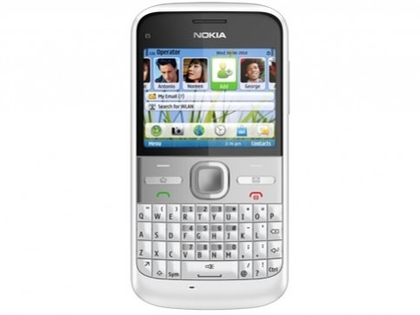





























No comments:
Post a Comment